Shop
IQ Panel Image Sensor Card
$49.00
The IQ Panel Image Sensor Card allows you to pair up to five image sensors with your IQ Panel. Careful consideration was taken into account by making the image sensor daughter card an add-on panel feature. This stand alone card allows cost savings on the panel so you only pay for this incredible feature on the homes that have image sensors installed. Not compatible with IQ Panel 2 Plus.
The IQ Card is easily installed in your IQ Panel to support the Image Sensor, a motion sensor with a built in still camera. With this card in place you’ll be able to add up to five (5) Image Sensors to your IQ Panel.
Description
IQ Panel Image Sensor Card Description:
The IQ Panel Image Sensor Card allows you to pair up to five image sensors with your IQ Panel. Careful consideration was taken into account by making the image sensor daughter card an add-on panel feature. This stand-alone card allows cost savings on the panel so you only pay for this incredible feature on homes that have image sensors installed. Not compatible with IQ Panel 2 Plus.
The IQ Card is easily installed in your IQ Panel to support the Image Sensor, a motion sensor with a built-in still camera. With this card in place, you’ll be able to add up to five (5) Image Sensors to your IQ Panel.
BEFORE YOU BEGIN
- Swipe down to access the settings tray and touch “Settings” followed by “Advanced Settings” Enter your code and touch “Power Down.”
- Once the IQ Panel has completely powered down, unplug or disconnect the power by removing the barrel jack connector inside the panel or by unplugging the power supply .
- NOTE: it is NOT required to disconnect the battery.
INSTALLING THE CARD
- Push down on the two tabs located on the bottom of the panel and pull the panel away from the back plate
- Locate the free space above the Z-Wave radio
- Remove the tape holding the end of the antenna to the board
- Match the pins on the bottom of the IQ Card-IS to the terminal on the IQ Panel
- Push the IQ Card-IS firmly into place
- Attach the Image Sensor radio antenna to the IQ Card IS until it seats firmly in place.
NOTE: Improper seating of the antenna may bend the connector. - Install and tighten the provided locking screw to secure the IQ Card-IS into place.
- Replace the back cover, taking care not to pinch any antennas or wires.
- Plug the power supply back in and press and hold the power button for 3 sec to power on
Please check out our YouTube Channel for more information.


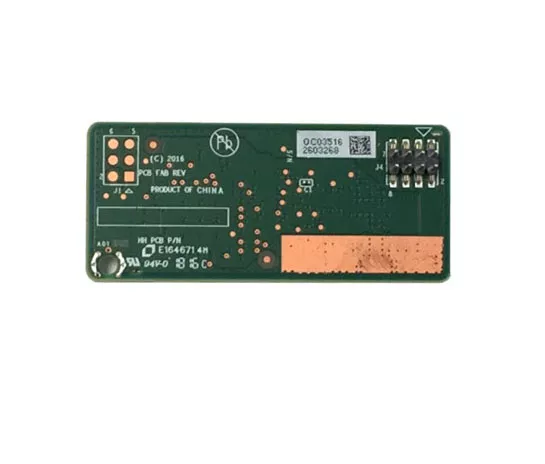
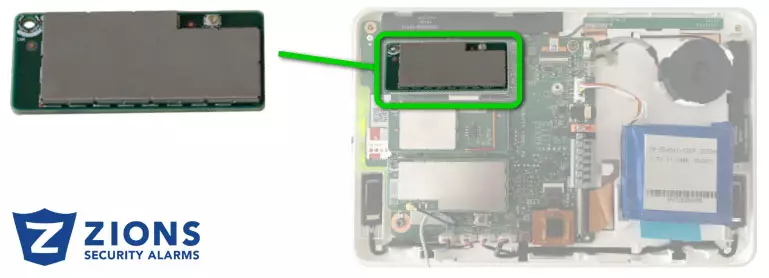


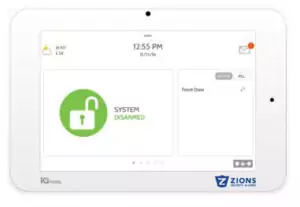





Maria Mac –
Nice working product