Shop
Qolsys IQ Panel Backup Battery
$70.00
The Qolsys IQ Panel Backup Battery is the replacement battery to the Qolsys Panel. (the first one). It’s just what you need to replace the battery for your panel.
Description
The Qolsys IQ Panel Backup Battery is the replacement battery to the Qolsys Panel. (the first one). It’s just what you need to replace the battery for your panel.
The backup battery is an essential component of the IQ Panel security system, as it ensures that the system continues to function even if there is a power outage. This is important because the security system relies on a constant power source to monitor the home and alert the user of any potential security breaches.
In order to replace it, just unscrew the screw on the top of the panel and pull the front down. Then you will see the backup battery. (Before you disconnect it, make sure you follow the instructions below to power down the panel. Do not disconnect the backup battery before the panel is powered down completely or it can damage the system.)
Unhook it and replace it with the new Qolsys IQ Panel Backup Battery.
From the IQ Panel select settings and enter your master code.
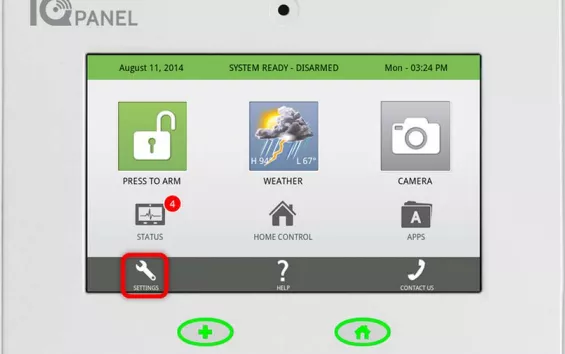
Then select power down.
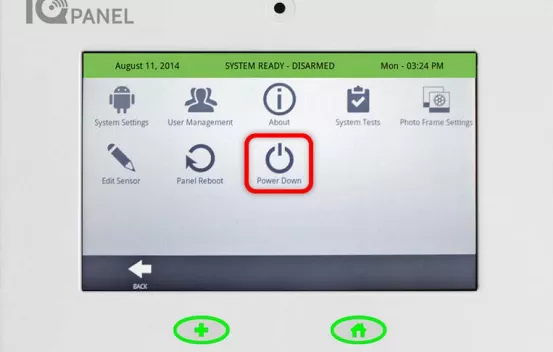
Then select ok. Make sure the red LEDS turn off and the display is off. If you disconnect the battery or power supply before it shuts down correctly it could damage the panel.
Now you can open the panel by removing the screw on the top (back) and then disconnect the wire from the blue battery pack.
Remove the screw from the white battery tab and remove the tab and battery
Then replace the battery and replace the tab and screw. Reconnect the wire and reconnect the keypad to the wall mount plate and then insert the screw again and attach.
If the screen is still blank, unplug and plug back in the AC adapter from your power outlet.













Maria Mac –
Best battery replacement for my Panel!