Shop
Zwave Module for Lynx Touch
$50.00
The Zwave Module for Lynx Touch is a Z-Wave® controller for the LYNX Touch wireless alarm control panel. The newer LYNX Touch systems also support this module. Once equipped with your LYNX Touch, security systems can be used to control up to 3 thermostats, 4 door locks, and 40 light modules.
This module also supports up to 20 Z-Wave scenes, 20 rules, and 20 schedules.
Description
The Zwave Module for Lynx Touch is a Z-Wave® controller for the LYNX Touch wireless alarm control panel. The newer LYNX Touch systems also support this module. Once equipped with your LYNX Touch, security systems can be used to control up to 3 thermostats, 4 door locks, and 40 light modules.
This module also supports up to 20 Z-Wave scenes, 20 rules, and 20 schedules. A Z-Wave scene controls multiple Z-Wave modules all at the same time. For example, you can set up a bedtime scene that turns off all lights, locks all doors, and sets thermostats. A Z-Wave rule automates specific Z-Wave modules based on your security system’s zone activity, alarm status, or alarm condition. A Z-Wave schedule activates a scene based on a specific time. The Z-Wave scenes, rules, and schedules for the controller are all programmed within your wireless alarm control panel.
Honeywell Lynx Touch security systems
The Honeywell LYNX Touch security systems are the first and only Honeywell security systems to offer on-board remote wireless home automation control and status.
Many different Z-Wave devices will work with the Zwave Module for Lynx Touch controller. You should refer to the installation instructions for the specific device when adding it to your Honeywell wireless security system.


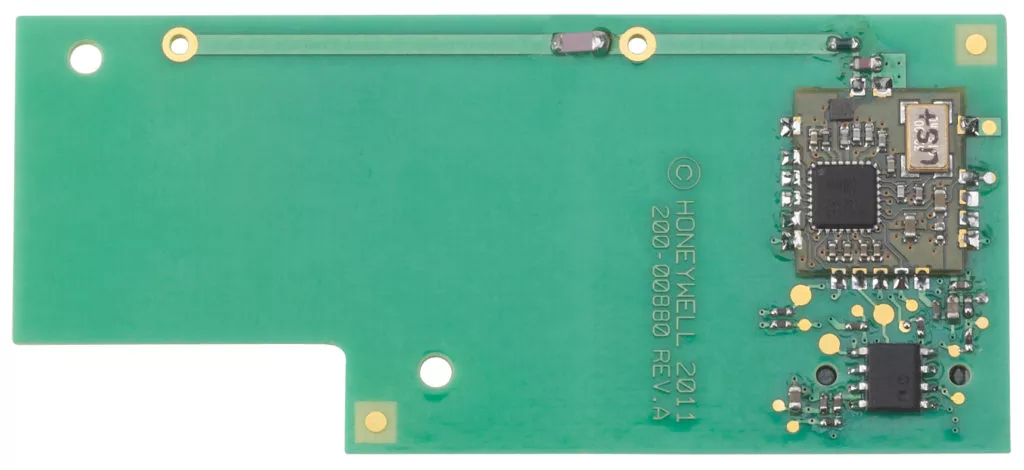








Maria Mac –
It provides advanced home automation features, such as scene creation and scheduling, which allow you to customize your smart home experience.