Shop
ADT Pulse Doorbell Camera DBC835
Original price was: $299.00.$259.00Current price is: $259.00.
The ADT Pulse Doorbell Camera DBC835 is a wireless HD Doorbell Camera that connects to your ADT Pulse Gateway. It delivers 720P HD Resolution to your smart phone, tablet, or ADT Pulse Portal so you can see who is at your door. It can work with analog or digital chime doorbells. It is easy to install and replace your existing doorbell button. Answer your door from anywhere with the ADT Doorbell Camera. You can also get the battery pack if you want to install without the required doorbell wiring.
Description
ADT Pulse Doorbell Camera DBC835
The ADT Pulse Doorbell Camera DBC835 is a wireless HD Doorbell Camera that connects to your ADT Pulse Gateway. It delivers 720P HD Resolution to your smart phone, tablet, or ADT Pulse Portal so you can see who is at your door. It can work with analog or digital chime doorbells. Also, it is easy to install and replace your existing doorbell button. You can also get the battery pack if you want to install without the required doorbell wiring or if you would rather wire this doorbell to an outlet you can get The ADT Camera Power Supply with Terminals.
Installation Instructions
In order to install the doorbell you will first need to have an existing doorbell with a button and two wires outside your home. The voltage needs to be within 8-24AC Voltage. The operation temperature is -4°F to 122°F. The battery will not be charged when the temperature is less than 32°F. It comes with two mounting plates that you can choose from just in case you have a single gang box behind your doorbell.
- In order to add the camera to ADT Pulse you will need to power up the camera and wait for the LED to turn flashing red.
- Log into your ADT Pulse Portal and go to System and then Manage Devices and click on the cameras box
- Click add using WPS
- Enter in the WPS Pin number and then push the doorbell button (it will start flashing green)
- It should enroll within 2 minutes and then you can name it and test it.
If it has a hard time connecting to the wifi that your Pulse Gateway is putting out you might need to add a wifi range extender. (if you do not have one already)
*Power Issue:
You may have heard of, or are experiencing a power issue with your ADT Pulse Doorbell Camera. If this is the case, this bracket available for purchase here solves that issue.
Specifications:
- 1.67 inches by 4.77 inches
- Wi-Fi Enabled
- 720P HD Resolution
- Input Voltage: AC 8-24
Warning for extreme cold conditions: Several doorbells have experienced an issue in extreme cold conditions where the battery won’t charge or keep a charge. This issue is also solved by purchasing the ADT Mounting bracket here. This preserves the charge in any weather condition. The latest version of the doorbell does not have this issue anymore.
For more help installing you can watch this video or check out this blog post.












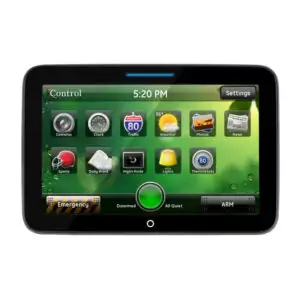



Edwin Smith –
I like this camera much better than the Ring Doorbell. I can look at it from the ADT Pulse App and it is much smaller
admin2 (store manager) –
The wifi that the doorbell connects to is the private wifi coming from the Gateway or Base Station. If that is closer or if you add an ADT Pulse Wifi Range Extender you might have better luck.
Kevin Silver –
Real happy with the product. There is a wall next to my front door and 1/2 the screen shows the wall. I’d like to bevel the doorbell camera so that it captures more of the entry and front area but I can’t seem to find a “beveled” mounting bracket. This product would have received a 5 star if I could find a beveled mounting bracket, and if the resolution was at least 1080p. Great product otherwise,
James Mayes –
It’s great to see and get alerts from the camera , great quality of the videos it captures.