
14 May Four Ways to Keep Your your ADT login Safe and Secure
If you have heard about people hacking security cameras, you may have been worried about the possibility of your security system getting “hacked” as well.
Some of the most concerning violations of privacy have come from DIY WiFi cameras where someone is watching and talking to children through them. Other concerns are from a popular DIY system that can be completely hacked by a two-dollar product. Even though these stories may worry you but the good news is that you can protect against this by protecting your login and putting in several safeguard features to protect your information and access to your security system.
Keep in mind that a majority of the stories you will hear about this happening to someone, they have not had a professionally installed encrypted system. They are usually DIY systems that have been hacked because they do not have the protections in place or because the installer (the homeowner) did not install them with the correct level of security.
Here are some actions you can take to keep your security system and better protected:
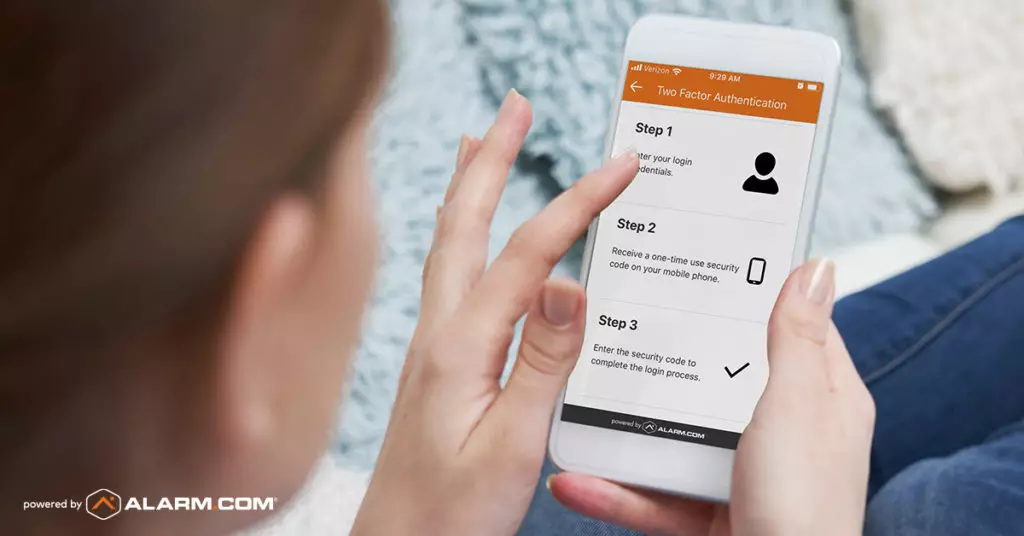
1: Update and improve your password
- Passwords should be at least 8 characters and include at least one digit and one symbol.
- The longer the password is, the stronger it typically will be.
- Do not use the same password for everything, the more you change it up the more secure you will be
- Avoid the obvious. Dogs are nice for companionship, not password security. Don’t use your pet’s name, or favorite team, or anything else that’s easy to guess. Pick a password or phrase that’s memorable—but only to you.
- The password should not contain the username or be an easily guessed word (such as “password1!”).
- For WPA2 encryption, used to secure WiFi networks, the passphrase can also contain spaces.
- For ADT Pulse cameras, the auto-generated passphrase the gateway uses is much longer than 8 characters and consists of upper and lower case letters, numbers, and symbols, making it nearly impossible to compromise using a brute force method.
- Make it unique: Add capital letters, numbers, and symbols to make your password harder to crack.
- Because ADT Pulse cameras are connected to the gateway and do not rely on the customer’s credentials, they aren’t vulnerable to the same sorts of attacks that Ring cameras are.
2: Set up Two-Factor Authentication
Two-Factor Authentication is an optional feature that adds a second step to the login process. It makes it much harder for an intruder to access your account, even if they’ve guessed or acquired your password. Once you enable Two-Factor Authentication, the app sends a one-time code to your phone via SMS whenever you or anyone else logs into your account. This means that every time you log in you will have to verify it from a text message, making it virtually impossible for someone else to gain access to your account.
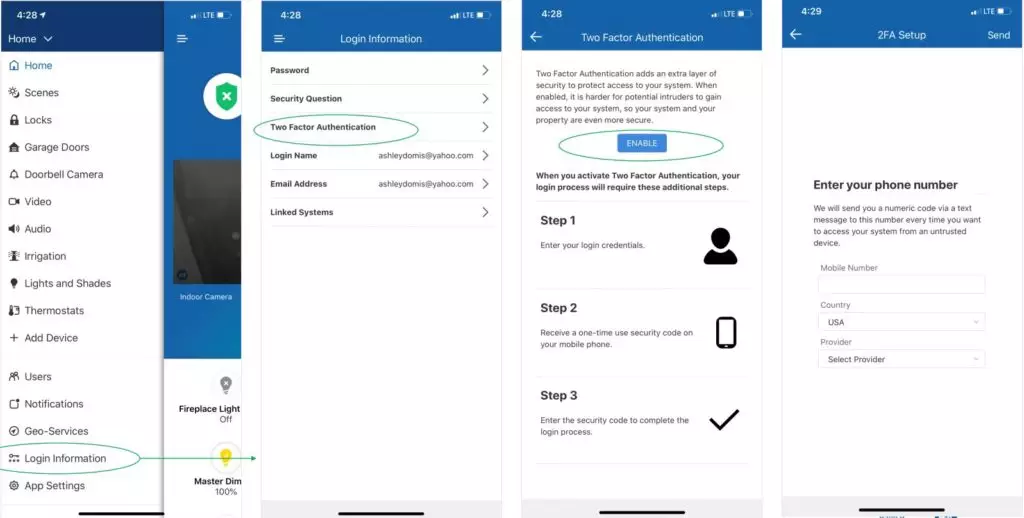
3: Don’t share your login with other people or give them access to your account
When you give a new user access to your account, always give them their own login. It’s easy to do from your web dashboard (go to Users, then select Manage Logins). There’s no extra charge, and you can control exactly what each user can see and do within your account. In the app you can set how much that user can have access to. If a person only needs physical access to your home, don’t give them an account login give them a user code. You could give a code to say a dog walker or a housekeeper and make it so they only have access on a certain day or only on the weekend.
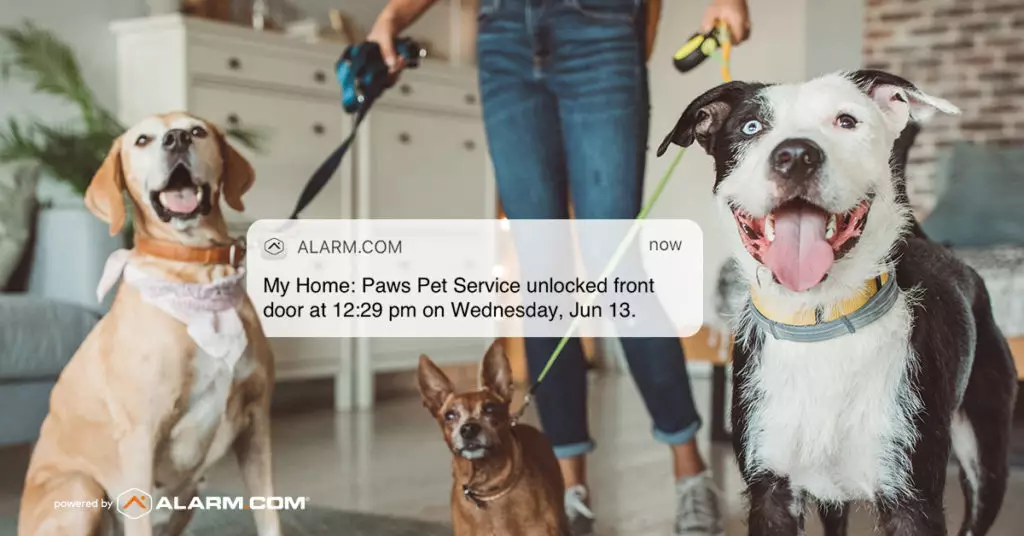
4: Set up activity alerts for awareness.
To receive an alert when someone accesses your account, or tries to, set up a Successful Login or Unsuccessful Login notification. If you receive either alert unexpectedly, you’ll know to investigate and take action if necessary and if you worry about losing your phone here is what you can do.
If you think an intruder has access to your account, or you lose your phone with your security app on it, here’s what to do.
- Log into your ADT or Alarm.com Web Dashboard and go to Settings.
- Go to the Devices tab, then select Lost Device.
- Submit a “Disable Automatic Login” command to log every user out of your account and prevent any device from logging back in automatically.
- Change your password immediately.
- Make sure to put a password on your phone
If you have any questions you can contact us at 1-800-871-2119
For more information on security or products visit our YouTube channel here


No Comments