
28 Nov The Top 15 Questions about my ADT DSC Impassa System

Whether you’ve had your ADT DSC Impassa System for a while or if it’s brand new, it’s always good to know more about your system, so you can better maintain it, take advantage of all the benefits it has to offer, and know how to troubleshoot certain issues should they arise.
You can buy additional wireless door sensors, window sensors, window/shock sensors, motion detectors, smoke detectors, flood sensors, keychain remotes, glassbreak detectors, and more from us and then if you add the phone tech support we will help you add it over the phone to your ADT Impassa System.
Frequently Asked Questions: ADT DSC Impassa System
Let’s take a quick look at the top 15 questions asked about the ADT DSC Impassa System.
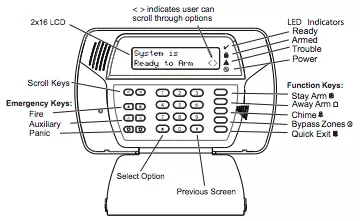
1. How often should I replace the standby backup battery on my ADT DSC Impassa System?
You should replace the standby backup battery about every 3-5 years. You can get one here.
2. What are the different alarm settings, and how do you arm them?
There are 3 settings available:
- Stay Arming
- Night Arming
- Away Arming
Stay Arming
The Stay arming mode on the ADT DSC Impassa is best used when you are at home. This mode will bypass motion sensors in your house and only arm the perimeter of your residence, so you will be free to move around inside.
To arm in Stay mode, press and hold the Stay button until the system beeps, then enter your access code.
Night Arming
The Night arming mode allows you to arm the interior zones of your house, while keeping certain devices enabled as “night zones.”
Once in Stay mode, to arm in Night mode, press the * button on the keypad.
Away Arming
When you’re leaving your residence, arm your system in Away mode. This will arm your perimeter and interior for extra protection.
To arm in away mode, press and hold the Away button for 2 seconds and/or enter your access code.
3. In case of an accidental fire alarm, how do I silence the alarm on my DSC Impassa System?
If you’ve accidentally set off the fire alarm (by burning food, bathroom steam, etc.), just enter your access code on the keypad to silence the alarm. Call your central station after so that they don’t send a dispatch!
4. My system is beeping every 10 seconds. What does that mean?
If your ADT DSC Impassa System beeps every 10 seconds, you most likely have run into what’s known as a trouble condition.
To view what the issue is, press the * button on the keypad and then 2. The trouble indicator icon will flash, and simply press the arrows < > to scroll and view the issue.
5. My display is blank. What’s wrong?
If your display is blank and unresponsive, you need a new battery. For an extremely affordable ADT DSC Impassa System replacement battery, click here.
6. How many different alarm sounds are there, and what are they for?
The ADT DSC Impassa System can generate 3 different alarm sounds.
- A continuous siren alarm sound is indicative of an intrusion/burglary.
- A temporal/pulsed siren alarm sound is indicative of a fire alarm.
- An alarm sound that is 4 beeps, with a 5-second pause, then 4 beeps and repeat is indicative of carbon monoxide detection.
Important note: The priority of alarm sounds for the DSC Impassa System is fire alarm, carbon monoxide alarm, then burglary alarm. Also, fire and carbon monoxide detection must be enabled by installer.
7. My display is really dim/hard to see. How do I make the display brighter?
To adjust the brightness and/or contrast, simply press the * button followed by the master code.
Then use the <> buttons to scroll to either the brightness control or contrast control setting, then press the * button on the keypad.
Once you’ve selected the setting you want to adjust, use the <> buttons to scroll to the desired brightness level.
After adjusting the brightness level, press the # on the keypad to exit.
8. My kids changed the language setting on my display. How do I change it back?
To change the language setting on your keypad, simply press and hold both <> buttons for 2 seconds.
Use the same <> buttons on the keypad to scroll through the available languages, and then press * on the language you’d like set.
9. How can I enable the door chime so I can hear when my door opens?
Enabling the door chime can be really useful, especially if you have little ones running around and you want to be able to hear if they’ve opened the door.
To turn the door chime function on or off, press and hold the Chime button for 2 seconds or press * on the keypad. The system will either beep 3 times, which means the door chime is on, or one long beep to indicate that the chime mode is off.
10. How can I disarm an alarm setting?
To disarm an alarm setting, enter your access code, an armed (set) system (indicator is on), and enter your access code.
11. How do I Bypass a zone on my ADT DSC Impassa System?
If you have an issue with one of your zones or if you just wanted to temporarily disable one of them, the Bypass feature will be super helpful for you. You will need to bypass the zone again every time you go to arm it. Press [*] to enter the function menu. Then Press [1] or [*]. If it asks you to enter your access code, enter it in. Then you can scroll using the [<] or [>] keys. Then press [*] to select the zone or directly enter the 2-digit zone number you want to bypass.
12. How can I do a test on my keypad and siren?
One easy way is to type in [*][6][Master Code]. It will then activate the siren for 2 seconds and a full volume alarm for 2 seconds. All the lights on the keypad will turn on and the Ready, Armed, Trouble, and Power LEDs will flash during the test. Press # to exit the function menu when you are done.
13. How do I program another user code?
You can set up to 16 additional user codes. To do so, push [*][5][Your Master Code]. Then you can either press the two-digit user number you want to program or scroll using the [<][>] arrows. When you’re done, press [#] to exit. If you want to change the master code, it’s user 40.
14. How do I set the date and time on my Impassa ADT system?
If you type in [*][6][Master Code], it will give you a list of things that you can do as the master user. The first one is setting the time. Enter four digits for the hour (like 00-23) and four digits for the minutes (like 00-59). Enter 6 digits for the Month, Date, and year. (MM-DD-YY). Viola! Now you have the correct date and time on your alarm system.
15. How can I reduce or increase the volume on the keypad?
The buzzer volume can be changed by pressing [*][6][Master Code] and then scrolling using the arrows until you get to the buzzer control. (There are 21 levels.) Use the arrows to select the desired level and then press [#] to exit. The lowest level will disable the buzzer.
Wrapping It Up
The ADT DSC Impassa System is an incredible way to protect your residence or business. The more you know about your system’s capabilities and how to take care of it, the more protected you’ll be.
If you have any other questions about your DSC Impassa system, you can check out the manual by clicking here, or check out the video below that DSC made.
You can also take a look at the incredible range of DSC products we offer as an ADT Authorized Dealer. We can get you the most affordable price with the best service possible, so don’t hesitate!
You can buy additional wireless door sensors, window sensors, window/shock sensors, motion detectors, smoke detectors, flood sensors, keychain remotes, glassbreak detectors, and more from us, and then if you add the phone tech support, we will help you add it over the phone to your ADT Impassa System.


Jose
Posted at 15:04h, 15 DecemberIf you bypass a door and put the alarm on, will the alarm go off if the bypassed door gets opened?
Zions Security Alarms
Posted at 10:39h, 17 AprilNo, if you bypass a door the system will ignore it.
Lois A. Smith
Posted at 16:20h, 24 DecemberHow do you program a new fob?
admin2
Posted at 12:58h, 26 DecemberIt varies and is a little complicated to explain the steps, but we recommend a technician comes out or that you get phone tech support and we can help you add it over the phone. https://zionssecurity.com/product/phone-tech-support-to-help-program-new-devices/
jose
Posted at 16:25h, 24 JanuaryI want to disable the keypads panics and increase the exit delay and the entry delay?
admin2
Posted at 08:29h, 25 FebruaryYou will need a technician visit or over the phone to help you change those programming settings. https://zionssecurity.com/product/phone-tech-support-to-help-program-new-devices/
Frederick yanulavich
Posted at 14:47h, 26 NovemberHow do I name a zone Front door Back door and so on.
admin2
Posted at 15:06h, 04 DecemberYou will need either a technician to come out and change that in the programming for you or we can help you with phone tech support to do it if you would like.
Wesley Kicker
Posted at 00:15h, 20 FebruaryA few weeks back I replaced my Impassa battery with a new battery. It is now obvious that it is not charging. I guess my battery was good but I have replaced it anyway.
I am now thinking of replacing my impassa wall unit by purchasing one off eBay. The question I am wondering about is this. Does a New or Used Impassa unit have to be Programmed by a technician or can I simply replace the unit as a plug and play unit?
Sure need some help here and would appreciate your input.
I have owned my unit for 3 1/2 years and it was installed by ADT. It was brand new when it was installed.
Thanks so very much.
admin2
Posted at 09:10h, 22 FebruaryIf you buy a new impassa you will have to have it programmed to all your existing sensors and then figure out how it will communicate to the monitoring station again. I would first check the transformer and see if that needs to be replaced. Then if a replacement was necessary I would consider a new color touchscreen keypad not a new impassa. We have a few great options for a new color touchscreen panel keypad. Some are very easy to program your existing sensors since toushcreens have a menu and not a complicated programming menu language.
Paula Maixner
Posted at 08:48h, 27 FebruaryI no longer have ADT service and want to shut down the Impassa unit. How do I do that?
admin2
Posted at 16:22h, 13 MarchI recommend you unplug the transformer from the outlet and disconnect the back up battery inside the keypad.
Eric Morecambe
Posted at 15:06h, 25 MayHi
Can I program my Impassa to sound warning beeps before the siren goes off when a Sensor is activated while armed?
admin2
Posted at 09:18h, 10 JuneIf you have a zone with a delay it will give you the delay beeps before the instant alarm. You just need to change the zone type for those zones. (this usually requires a technician though and sometimes we can help you do it over the phone)
Melinda Liu
Posted at 04:00h, 06 OctoberI currently canceled adt monitoring services but would like to self monitoring.
The problem is when an entry sensor is triggered, the siren won’t go off, what should I do?
Thank you
Jacob Menke
Posted at 08:55h, 12 OctoberAre you arming the system?
Christopher Lourenco
Posted at 15:38h, 01 JuneHello, just wanted to ask a question about my impassa system. The yellow triangle is on and I checked to see what the problem was with it. It said Low Battery Key 01. I replaced on the batteries on the motion detectors and the glass breaker. When I came to go check on it, the same problem was there. I went through all the zones and checked if anything is low on battery, and the results came back saying that nothing is low, but it still says Low Battery Key 01.
Jacob Menke
Posted at 19:09h, 01 JulyThis sounds like a low battery in your keychain remote. Do you know where that is? Probably just needs a coin cell battery like this one.