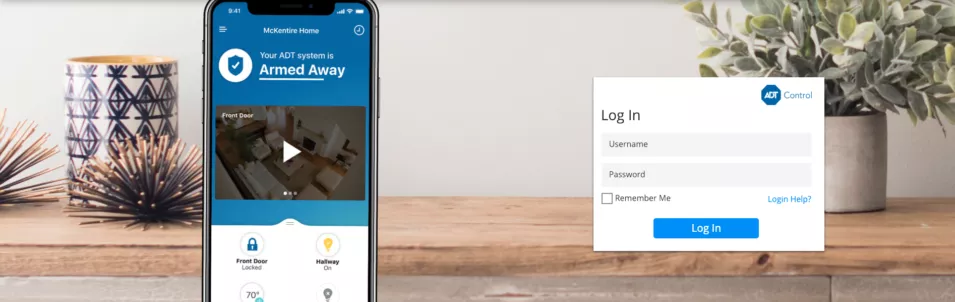
17 Jan ADT’s New Website and App Platform Called ADT Control
ADT Control is the new interactive services app from ADT. ADT Control works with the new ADT Command Panels.
The ADT Control platform replaces the ADT Pulse platform that ADT has used for the last 6 years to provide interactive services for millions of ADT Customers.
The new ADT Control platform will have nearly all the features that ADT Pulse has had with addition of some new exciting ones. It will continue to help residential and small business customers to control their alarm system, locks, lights, garage doors, thermostats, and watch video. The only feature that might be lost is the ability to have home view where you can put your devices on a floor plan display.
ADT Control features
These are some of the new and exciting features of the ADT Control platform:
- Cameras can be seen on Apple Watch as well as ability to control the alarm and automation
- Cameras will have a shorter “cool down” period in between recorded clips closer to 30 seconds. (ADT Pulse Cameras had a 5 minute cool down)
- Geofencing services to get reminders to arm the system, change temperature, or pause recording on cameras while customers are home.
- Integration with MyQ Garage Door Controllers
- Integration with Alarm.com devices
- Unexpected Activity Alerts
- Dawn and Dusk Features – so you can set your lights to turn on and off with the sunrise and not have to change the times several times a day on your schedules
- Program codes for deadbolts from ADT Control website
- Manage users and codes easier
- Access from TV with Amazon FireTV, Amazon FireTV Stick, or 4th gen Apple TV
- Crash and Smash feature
- Notifications when a zone is left open for a specified period of time
- Power Outage notifications when a high percentage of users in a 5 mile radius also lose power
- Multi-language support
- Ability to arm in silent mode, or no delay
- Lights can be grouped together for easier control
How can I get the ADT Control App?
If you have recently had the new ADT Command system installed in your home and you are wondering how to get the app on your smart phone, here are a few easy steps to guide you.
- Look in your email for 2 emails from ADT Security (notifications@adtcontrol.com). One will have a subject “Email verification from ADT Security” and the other “Welcome to ADT
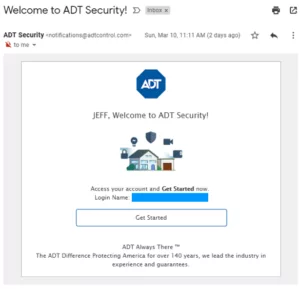
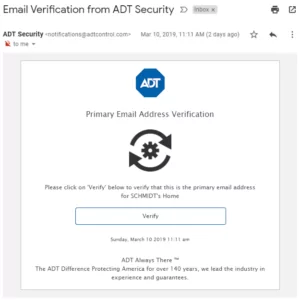 Security!”. (See pics) They might get sent to your Spam folder, so if you don’t see them, take a look there and make sure you mark them not as spam so future notifications from your new ADT Command system are not sent there.
Security!”. (See pics) They might get sent to your Spam folder, so if you don’t see them, take a look there and make sure you mark them not as spam so future notifications from your new ADT Command system are not sent there. - Click on “Verify” and “Get Started” in each of those emails and set up your password and notification settings.
- Once you have done those initial steps, download the app from iTunes or the Google Play Store.
- You should now be able to log in using your username and password.


Dan Woo
Posted at 17:29h, 13 AprilDoes this only work with new panels? I tried logging in to the app and it doesn’t accept my credentials. But I can still get into the old app and site.
admin2
Posted at 13:42h, 17 AprilYes this new app and web portal called ADT Control is only for people that have the new ADT Command Panel (and in some cases 2gig or qolsys panels). If you have ADT Pulse currently you will not be able to use the new app unless you replaced your system.
Dawna Brown
Posted at 09:31h, 15 MayIn the control app, what do I need to do to make the doorbell video record? I can see the live stream, but I haven’t figured out how to record from the app.
admin2
Posted at 09:11h, 17 MayIf you click on the top left menu it will show you options like home, scenes, security system, etc… One of the options is going to be doorbell camera. Click on that and you should see the option to record. You should also be able to see it from logging in from the browser under video, recording rules.
Phil
Posted at 11:08h, 10 JulyCan you add your own z-wave devices to ADT Control like with the Pulse system?
admin2
Posted at 08:24h, 11 JulyNot yet, not sure ADT will give that ability to the customer again. But if we did the install it is easy for us to put an account in learn mode so you could add the device.
chris hancock
Posted at 13:38h, 30 Septemberhow many users can have own password?
Kelsey McCallister
Posted at 10:04h, 26 MarchADT Control can support up to 96 users
C
Posted at 18:32h, 04 OctoberCan you view your cameras through the command panel? Doorbell or others
admin2
Posted at 15:01h, 09 OctoberNo not currently. Only the Qolsys Panel can do that.
Leticia Georgia
Posted at 08:19h, 05 NovemberAre tenants only able to access control at panel, with the code I created for them and not remotely through app on their phone?
I don’t want them to have full control but would want them to have the ability to set up from their phone if say, they left to work and forgot to arm the alarm. How can they too download app and control access through phone app without compromising my password?
admin2
Posted at 16:55h, 20 NovemberYes you can give them access to just use a code on the keypad and not use the app if you want. You can also add them as an app user if you wanted. You can remove them whenever you want also, if they move out.
Mark
Posted at 21:16h, 27 NovemberHow do I get into learn mode so I can add home automation? My technician didn’t add any off my existing home automation except for Alexa. I don’t want to have to buy another hub when is supposed to work with my zwave devices like non Adt lights and switches.
admin2
Posted at 15:04h, 04 DecemberYou need to ask the technician, dealer, or ADT to put it into learn mode. We can try, but usually we are not given access if we were not the installing dealer
Natalia
Posted at 16:00h, 12 JanuaryI would like to invite users to have app access so that they have the ability turn the alarm on and off remotely from their phone however, I don’t want to give them full access to the account through my username and password. How can I invite them without giving them full access?
admin2
Posted at 06:39h, 22 JanuaryYes you can invite them and you can decide how much access they have
Sophie
Posted at 17:13h, 16 JanuaryHow do you add app users to adt control? Do you have to enter your own login password for them on their phone? Or can you send them an invite?
admin2
Posted at 06:39h, 22 JanuaryYou need to log into the app or the web portal and then add their email address as a login user. Then it will email them so they can set up a password.If you go to users and then switch to the login users vs users that use a code for the keypad you should see it.
Diana Curtis
Posted at 07:34h, 18 JanuaryIs there a way to automatically set control to turn on alarm at a set time?
admin2
Posted at 06:31h, 22 JanuaryNot currently, possibly in the future
Bobbie J Simpson
Posted at 15:42h, 16 AprilI cannot get the adt system enabled on alexa.. Any help would be greatly appreciated.
Kelsey McCallister
Posted at 08:29h, 17 AprilYou may need to check in with ADT and verify that the Alexa skill is enabled on your system. It’s something they should be able to fix remotely. After that, you should be able to enable the skill in the Alexa app. Please fill out a “Contact Us” form if you need additional assistance!
Amber Richerzhagen
Posted at 12:08h, 09 JuneMy outdoor camera shows me live feed but doesn’t record any clips and isn’t detecting motion. What could the problem be?
admin2
Posted at 09:16h, 10 JuneYou will want to make sure that you have a recording rule to record a clip if there is motion. If you have one of those it should start. Please contact us if we can help more.
Kenny Kamp
Posted at 10:58h, 08 FebruaryWhen did ADT Command become available as they installed Pulse for me and gave me no other
option?
Jacob Menke
Posted at 14:34h, 13 FebruaryIt has been available since 2019. So 2 years. ADT Pulse might be used in certain circumstances but most new customers are on the new ADT Command and Control platform.
josh r
Posted at 12:22h, 13 MarchI have two homes with ADT, when I log in online it lists them on the left as josh’s system and josh’s system. can i rename them so one says “denver house” and the other one says “grandma’s house” ?
Jacob Menke
Posted at 17:20h, 20 MarchYes, if you click on settings and then system information, you will see the System Name section. You can name it whatever you would like.