Shop
Universal Translator
$175.00
The Universal Translator can be configured as a wireless repeater for RF protocols like Honeywell, GE, 2GIG, or DSC. You can also use it to translate incoming signals from one protocol into a different RF frequency. It’s also known as a wireless-to-wireless universal translator. Dials on the physical product allow the user to define what signals the device listens for and what type of signal it then repeats. It can also receive signals from Honeywell, DSC, GE Interlogix, and 2GIG. Then converts those wireless signals in to one of the same options.
Description
Description:
The Universal Translator can be configured as a wireless repeater for RF protocols like Honeywell, GE, 2GIG, or DSC. You can also use it to translate incoming signals from one protocol into a different RF frequency. It’s also known as a wireless-to-wireless universal translator. Dials on the physical product allow the user to define what signals the device listens for and what type of signal it then repeats. It can also receive signals from Honeywell, DSC, GE Interlogix, and 2GIG. Then converts those wireless signals in to one of the same options.
This means that if you have an old GE Interlogix System and you want to replace the control panel with a Honeywell or 2GIG one, then instead of replacing all your wireless devices that are not compatible with Honeywell or 2GIG, you can just add this translator. It will then take the 319.5Mhz frequency and translate it to 345Mhz that Honeywell and 2GIG.
It also has a field configurable RF. Just set the dial to the brand of sensor and the brand of the panel being installed. You also no longer need a specific model set to the specific manufacturer’s frequency.
It also includes a power supply and rechargeable battery backup. The wireless Universal Translator can also operate as a repeater for all supported brands. UL Compliant.
Features:
- Selectable wireless panel and also sensor compatibility
- Translator or repeater operation
- Dual diversity antennas for whole-house coverage
- The wall power supply also included
- The rechargeable backup battery comes connected and activates on first power up
- Cover tamper capable
- Automatically detects sensor type to reduce programming complexity
- Additionally, fast and easy installation without any exposed antennas
Specifications
- 64 Zones Translation for Honeywell, Unlimited for others
- Inputs – Honeywell, DSC, GE Interlogix, 2GIG, Napco
- Outputs – Honeywell, DSC, GE Interlogix, 2GIG
- Repeater – Honeywell, DSC, GE Interlogix, 2GIG
- Powered devices: 200mA max, 4-hour battery backup @80mA
- Compliance: UL 1023
SETUP for the Universal Translator
MOUNT AND WIRE
- Select a mounting position and location.
- Connect the power supply to the translator.
TRANSLATOR CONFIGURATION
- Select the brand of the panel that the translator must talk to using the “PANEL SELECT” knob.
- Then, select the brand of sensors that the translator must listen to using the “SENSOR SELECT” knob.
- Sensor configuration: The translator must learn the sensors that are to be translated or repeated.
- Press the “CONFIGURE” button to enter configuration mode.
- Tamper or trip all sensors that are to be included in the system
- Press the “CONFIGURE” button to exit configuration mode.
PANEL ENROLLMENT
- Enroll the Translator in the Panel. Then trip the translator tamper to enroll the translator into the panel (For Honeywell® and 2GIG® panels select loop 1). -or- Enter ID into the panel. The translator’s ID is printed on the barcode label.
- Enroll Sensors into the Panel
- With the translator cover open, trip each sensor to enroll it into to the panel.
- Finish setup of each sensor at the panel.
FINISH
- With the translator cover open, perform a panel sensor test.
- Next, close the cover. Then test and verify the proper operation of the sensors at the panel.
- Cut the lock wire to lock the translator
- Secure the cover with a screw.
Please check out our YouTube Channel for more information.


 DesignLine Tri-Zone Sensor
DesignLine Tri-Zone Sensor


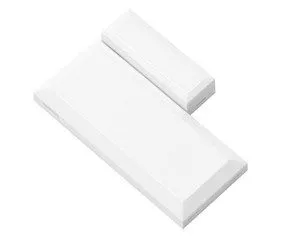







Michael Donahue –
Worked great for my various sensors.