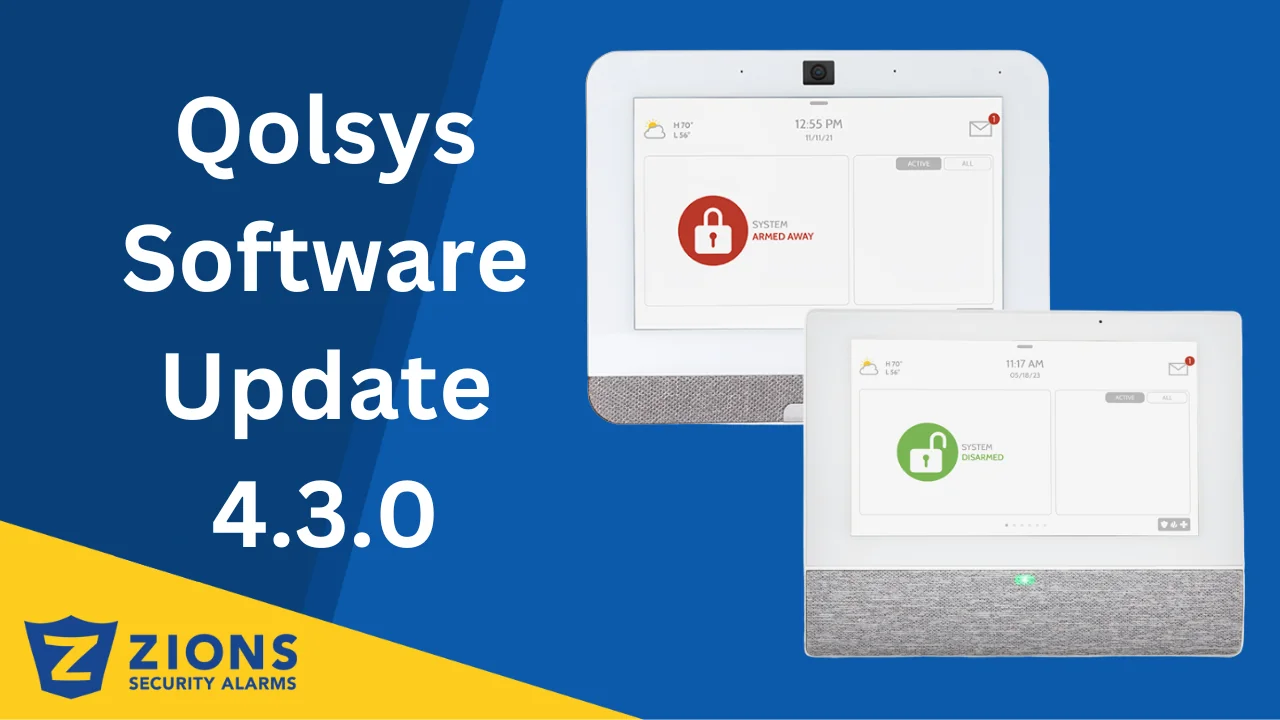
09 May Qolsys Software Update 4.3.0 Allows Support for Power G Touchscreen Keypad and More
Qolsys has released its 4.3.0 software update for the IQ4 and IQ4 Hubs.
If you want to check the version of your software swipe left or right until you see the screen that shows it and you can check for an update if you have an earlier version and want the latest. If it does not show the option to update your software you can request it from your monitoring company (which should be Zions Security Alarms, so if it isn’t, why not?)
IQ4 Panel and IQ4 Hub Software Update Instructions:
Compatibility Note: Your IQ Panel must be on software version 4.2.0 or 4.2.1 or higher and connected to Wi-Fi to install this update wirelessly. Panels running 4.0.0, 4.0.1, or 4.1.0 must be updated to 4.1.1 first, which then can be updated directly to 4.2.0 or 4.2.1. Once updated to 4.2.0 or 4.2.1 they can be updated directly to 4.3.0.
- Swipe down from the top of the screen and touch “Settings”
- Touch “Advanced Settings”
- Enter a valid installer code
- Touch “Upgrade Software”
- Touch “Patch Tag” and enter the patch iq panel 4.3.0 then touch OK
- Touch “Upgrade Using Network” (panel must be connected to Wi-Fi). An update will download and install
- Once complete touch “OK” to reboot the panel. DO NOT TOUCH THE SCREEN. The update process will take approximately 5 minutes. After the panel reboots the home screen will appear and the LED will turn green.
The most exciting part of the new update is supporting the new color touchscreen keypad that uses Power G. The previous secondary touchscreen keypad uses WiFi to connect; in many instances, Wi-Fi is not dependable or available.
But wait there is more! There are a lot more things that are updated or improved with this release.
It also adds a Silent Arming icon on the touchscreen keypad and a new setting for Force Arming. This new setting for Force Arming will allow you to bypass a zone, but as soon as it’s closed it will become armed with the rest of the system.
In addition, this software release adds the ability to record video clips from the panel camera. It can have a recording rule just like other indoor and outdoor alarm.com cameras. That is amazing!
Here is the list of new features added in this Software Update 4.3.0.
- Added support for the all NEW IQ Remote PowerG
- Added a new Silent Arming icon on the Panel UI
- Added a new setting for Force Arming – if a sensor is open during arming, and Force Arm is enabled, if/when the sensor is restored after arming is completed, it will become armed along with the rest of the system • Added remote video clip support for the IQ Panel 4 built-in panel camera – create recording rules to trigger, capture clips and upload them to the Alarm.com backend
- Added virtual device support for Wi-Fi lighting solutions such as Lutron, Deako, Jasco Pro, iDevices, and Orro One Smart switches, outlets, and dimmers – enabling the ability for Alarm.com supported Wi-Fi lights to be viewed and controlled from the panel
- Added virtual device support for the Alarm.com Flex IO™– Flex IO sensors are now displayed alongside other local contact sensors on the panel screen – including audible chime support for Open, Closed, and Tampered status
- Added Z-Wave multi-channel support for Alarm.com Link for Carrier – Allows the panel to connect to the Alarm.com Link for Carrier HVAC systems
- Added new options for the PowerG Siren to operate as Siren only, Strobe only, or Siren and Strobe
- Added a Power Off indicator option, the Panel LEDs will flash orange in the event of a Power Failure
- Added ability to easily delete multiple images at the same time on the Panel camera UI
- Added Key switch option, when utilizing sensor type keyfob on these devices: IQ Hardwire PowerG Converter or PowerG sensors that support auxiliary inputs
- Added support for the Alarm.com temperature sensor
In addition to the 11 new features above, there are several improvements as well.
Fixes/Improvements on Software Update 4.3.0:
- Added support to display humidity on the Thermostat page
- Sensor low batteries are now displayed on the active tab
- The enlarged font on Photo Frame when displaying the weather clock or time/date
- Reduced Panel boot time by 80%
- Added Partition support for Control4
- Enhancements to the Solar UI
- The panel can now display end-of-life (General Trouble/Fault) for PowerG CO sensors
- Added advanced settings for the PowerG Shock sensor
- Added advanced settings for PowerG PIR Cameras
- Ability to disable trouble beeps sounding on PowerG Sirens
- Corrected an issue where Alarm.com cameras streaming to the Panel would not time out
- Enhanced KP-141 and KP-241 support, including full partition support
- Swinger shutdown for PowerG PIR Cameras now follows an 8-hour reset time in addition to disarming
- Enhanced PowerG PIR Cam functionality related to capturing/sending images during life safety events for PowerG 868 MHz panels (Europe)
- Corrected an issue that could cause PowerG PIR Cams images to be sent along with the incorrect event if activated during the exit delay
- Corrected behavior for Groups 43 & 44 when utilizing EN Grade 2
- Added additional siren timeout options for international markets
- System Check now takes a daily picture from the Panel Camera as part of its 24-hour system test. This picture is stored locally on the panel
- Includes PG Modem V4.0 firmware
Please check out our YouTube Channel for more information.


No Comments