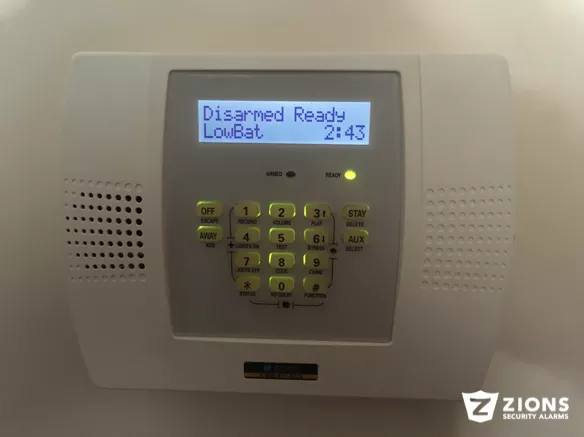
13 May My ADT System Says Low Battery, How Can I Change It?
My ADT System Says Low Battery, How Can I Change It?
No matter how much you know about your ADT security system, there are always questions that come up from time to time that you will want to learn more about. One of them is how to change the batteries and how to know which type of battery you need. If you want a clearer answer when “My ADT system says low battery, how can I change it?” Read this post to give you idea of what to do when you encounter this problem.
How Do I Find My Owner’s Manual?
Before you change batteries in your system, you will want to refer to your owner’s manual. Even if you have misplaced your owner’s manual, it is easily accessible. You can review the user manuals we have posted on our website by identifying a photo of your keypad, or log into your account at MyADT.com and then choose the system you have. After you locate your security system, go to the Help Center and click on “find your system manual” where you can download it. The owners manual will help you answer your frequent question if ”
My ADT System Says Low Battery, How Can I Change It?”.
How Do I Replace a Sensor Battery for a Window or Door?
If you get a zone trouble indicator on your alarm keypad or a sensor trouble warning on the ADT Pulse device, the battery in either your window or door needs replacing. This should be done as soon as possible so that your home remains protected. You know that it is a zone battery because it will show a zone number when it says “low battery” instead of just plain “low battery” or “system battery”.
You can find the batteries you need on our website by going here.
To prevent the system from having a false alarm, place the system in test mode by logging into the MyADT.com dashboard. Choose the “My alarm” area for the menu that you will need then choose System Management.
From there, you are able to put the system into test mode. Or you can contact 800-ADT-ASAP (238-2727) to have it done by ADT via phone.
You will need a flathead screwdriver. Then push in the tab on the end of the contract, which is indicated by an arrow on the contact points in the front area. Place the new battery in correctly, put the front cover back on, and snap it into place to close it. Note that you may have to reset your security system. You can do this easily by entering your code and choosing “off” two times. Then remove the system from test mode.
How Do I Change the Battery in the Alarm System
You’ll need to change the battery in the alarm system when it’s low. It will let you know by displaying “lo bat” on the display or sending you an alert. (It also could say “low battery” or “system battery”.)
In this case, If you’re looking for a perfect answer of “My ADT system says low battery, how can I change it?” you will have to order a battery and the alarm panel requires a special Sealed Lead Acid battery. Different panels require different batteries but you can look at the batteries here and let us know if you do not find the one you need. If you need a user manual for your system to find your battery you can look here where we have a list with pictures of the most common keypads/panels. If you have a system like the picture above, look here to know which battery to get.
Once you get your battery, place your system in test mode. The steps are repeated again below
Access your MyADT.com dashboard and select “My alarm.” Once there, choose system management and choose the option, “place system on test.”
Now you will need to open the panel to the system. You may require a key, but you can usually find it at the top left of the panel. Other times you will just need to push down on the tabs on the keypad/panel and you will find a green battery that has a little pin connector.
Now gently tug on the wires to disconnect them.
It is easy to replace that battery. Just connect the black wire to the black tab and the red wire to the red tab. (Or just plug in the new pin connector.) Once you’ve finished, close your panel and remove your alarm system from the test mode.
Keep in mind that you may get a low battery indicator for up to 48 hours. But this is nothing to worry about since it might just need to recharge.
To learn more useful information about your ADT system or to inquire about having a system installed, simply contact us and we’ll be more than happy to help.


Dwight Mickelson
Posted at 12:28h, 14 DecemberAre we able to hire ADT to replace our batteries?
admin2
Posted at 13:25h, 17 DecemberYes you can call ADT and have them do it if you would prefer to pay them to do it for you.
Robert McCarthy
Posted at 08:51h, 31 DecemberI replaced my battery but screen is still blank. Let it sit for a few days to charge up. I am no longer on the monitoring.
admin2
Posted at 10:02h, 31 DecemberPlease send us a picture of your keypad and we can see if there is anything else we can recommend. Might be a bad keypad or a need for more programming.
Susan List
Posted at 02:00h, 10 FebruaryI don’t have their service anymore but the panel is chirping that a battery is low . What do I do ?
admin2
Posted at 14:57h, 13 FebruaryYou can still replace the batteries by going to our battery section.
https://zionssecurity.com/product-category/batteries/
Linda Zierk
Posted at 11:34h, 12 AprilWe no longer have ADT service and had to replace the battery pack. This was done a week ago. The caution lights are still on and we are unable to set our alarm as the screen display states we need to secure the system. We do not know what this means. It does not accept our passcode.
admin2
Posted at 15:13h, 17 AprilPlease contact us and let us know which panel you have. It sounds like you have an open zone or another issue besides the battery that is preventing you from arming the system
Luis O Nevarez
Posted at 07:30h, 16 NovemberI have a VISTA – 15P system and 2 of the motion sensors are low on power, HOW do I open the box on the wall that holds the battery, it seems to be a snap cover but wouldn’t want to break it. can it pried open at any spot or is there an specific point to pry open
admin2
Posted at 16:53h, 20 NovemberThe control panel back up battery is inside the can and you can open it with the key or by removing the screw if there is one holding it closed. If your low battery is only from the motion detector you will want to follow the instructions for that specific motion carefully opening it up and then replacing it.
Omar
Posted at 10:08h, 21 MarchI replaced 12v 7.2 Amp battery, system still says low battery? and before when I opened a door/window it would give me a specific # and tell me if it was rear door or LF window, now, the alarm system only chimes? any suggestions will be appreciated.
Kelsey McCallister
Posted at 10:42h, 09 AprilIt can take up to 48 hours for the system to clear the Low Battery warning. If you submit a “Contact Us” form and let us know what kind of system you have, we can help you get the voice turned back on for your system.
Jj
Posted at 07:32h, 21 SeptemberI was sleeping this morning and my ADT alarm system was set all night and I heard peeping sound so I woke up and disarmed it but it said cpu low battery and instead of green light when I disarm all the time it was orange light. I searched it on line it said if it says cpu low battery means power outage or got disconnected some how!!! But we have power and I don’t wanna go change my battery so fast, should I wait a couple of hours to see if it will recharge??
Kelsey McCallister
Posted at 10:00h, 11 DecemberBack up batteries can take up to 24 hours to recharge. If you give it that long to recharge and you’re still showing a low battery, you may have to replace the battery.
Kevin Martin
Posted at 17:24h, 17 JuneHow do change battery on keypad? There is no key and no other indications how to access battery
Jacob Menke
Posted at 19:05h, 01 JulyIt depends on what system you have. Once you identify the system you have there are specific instructions for that system. If you have the new ADT Command system you can go here to see how to do it. If you have an older one and dont know what kind it is you can go here for help.
Ann Allison
Posted at 18:32h, 29 AugustWill the system still work if the back up battery is disconnected. We have a low battery notice and need to wait until the weekend to try and replace it.
Jacob Menke
Posted at 08:10h, 31 AugustYes it does not need a back up battery to function, its only there just in case the power goes out.
Daryl W. Stock
Posted at 11:02h, 02 FebruaryWhat does Master Hall SMK Low Battery mean?
Jenny Limb
Posted at 16:34h, 03 FebruaryThe system is trying to let you know that your Master Hall Smoke Detector (SMK) battery is low.
NC
Posted at 15:29h, 16 AprilGetting an RF Low Bat Motion Detector message. We’ve replaced the battery and system but it still continues. Any other ideas?
Jacob Menke
Posted at 08:33h, 24 AprilIf the sensor or motion still shows an error message after replacing double check that you replaced the battery in the right sensor, make sure that the battery you replaced it with is new. If the error message still does not clear than replace the sensor or motion.