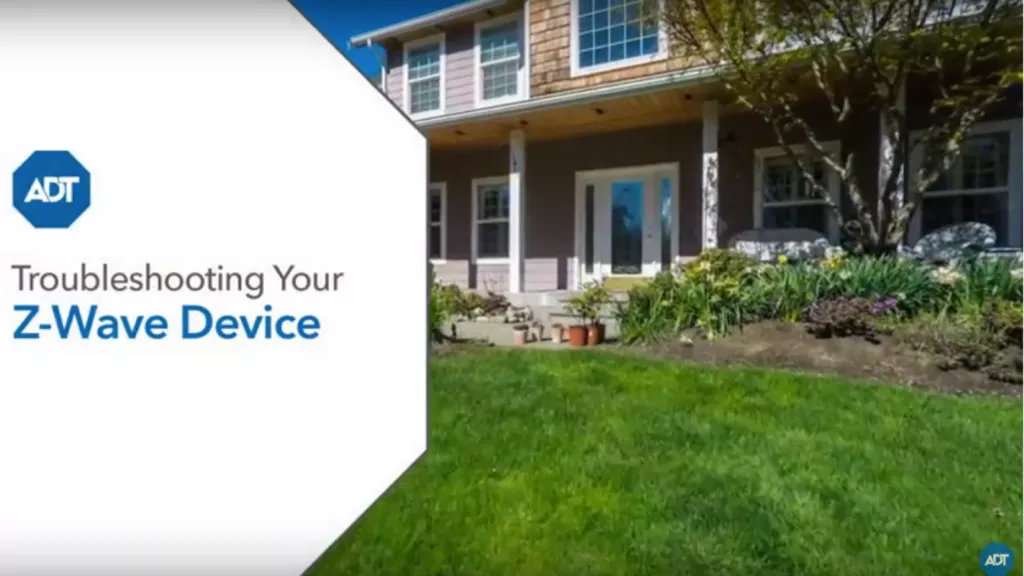
26 Apr How to Fix Your ADT Pulse Z-Wave Device
If you’ve pulled up your ADT Pulse Mobile App and notice one of your Z-Wave devices isn’t reacting to your command or is listed as “offline,” you’ll need to either restore power to the device or restore communication to the device.
But don’t worry, getting these devices back online is easy, and we’re going to run through what you need to check and do, step-by-step.
Restoring Connection to Your Z-Wave Device
First things first, you may use your ADT Pulse feature to control several types of devices like door locks, garage doors, on/off appliance modules, and thermostats.
These devices operate due to Z-Wave, wireless technology.
Because these devices operate on Z-Wave technology, there may be 2 ways to get your troubled device up and running:
- Restore Power to the Device
- Then, Restore Communication to Device
Restore Power to the Device
Getting your device running again may be as simple as checking to see if the device is currently powered on.
Depending on the device you’re trying to get back online (like light modules and on/off appliances), you’ll want to check and see if the module is properly plugged into the outlet.
It’s also a good idea to verify that the outlet itself is working. To check and see if the outlet is working, unplug your current device and plug in another appliance to the outlet to see if the device works. (Your outlet could have lost power due to a tripped circuit breaker, or if it is connected to a wall switch.)
For door locks and battery-powered thermostats, check to see that the batteries are still good. (If you need some batteries, click here.)
Once you’ve successfully restored power, give the on/off module 5 minutes to properly connect.
For lighting modules: Double check to make sure that the lightbulbs are securely screwed in.
With lamps, look to see that it is plugged into the Z-Wave control side of the module.
If you’ve run through these steps above and the device still isn’t working, your next step will be to restore communication to the device.
Restore Communication to the Device
To refresh the system (also known as a Z-Wave Mesh), move the device closer to the gateway and simply:
- Go to the ADT Portal
- Navigate to the Systems Tab
- Press Manage Devices
- Click on the bottom bar for thermostat, lighting, and locks.
- Select “Refresh Mesh” on the bottom of the box
- If that does not work, locate the device in question on the list, and click the refresh button.
- As a last resort you can delete and re-add the device, but you will need to reset it before re-adding.
That’s it! You’ve refreshed the connection. After doing these steps, give it about 10 minutes and the device should be back online!
If for some reason the device is not showing back online, the issue may be interference from devices like baby monitors 900MHz Phones. The best thing to do if you are having issues with connection in your mesh network is to buy a few more Lamp Modules or Z-Wave Extenders. Each one you add with strengthen the network and help you reach other areas in the house.
Have any other questions about your Z-Wave device? Leave a comment below!


Samantha
Posted at 14:30h, 12 DecemberOne outlet of my lamp module is permanently ‘on’, while the other is on in response to turning the lamp module device on and off. How can I fix this?
admin2
Posted at 13:26h, 17 DecemberOne side is probably a pass through (meaning it is just like plugging something into the wall) while the side that has the z-wave label is the one that can be controlled.
Randall Carson
Posted at 11:11h, 18 JulyMy “Z Wave” shows connected to internet but I can’t access the camera and the unit doesn’t see any devices. I’ve unplugged and plugged back in and it’s as if it’s dead. The network light is green. I can look at it online but no devices are working. It does say camera isn’t on internet or something like that.
admin2
Posted at 10:46h, 25 JulyADT Pulse Cameras use wifi and not z-wave. I recommend giving ADT a call and they should be able to help you troubleshoot. We can try as well if you need our help.
Tyrone Lewis
Posted at 00:27h, 08 DecemberThere is no “manage devices” button under my system menu. Why?
admin2
Posted at 06:42h, 22 JanuaryYou might be on too basic of a plan with ADT Pulse, if you upgrade your plan you will see it.