
18 Jan How to Replace your ADT Command Secondary Touchscreen Keypad Battery
If you have an ADT Command Secondary Touchscreen Keypad for your ADT Command Security System, and it has a dead battery then you might need a new ADT Command Secondary Touchscreen Battery. It is important to have a good working backup battery so in the event of a power outage, your system will continue to protect your home or business. It is also easier to move the keypad around the home freely.
You can follow these easy steps to replace it.
Â
You can follow these easy steps to replace it.
Step 1:
Â
-First, turn over the panel so you are looking at the back of the panel.
-Open the gray cover on the back.
Step 2:
– When you open the gray cover, locate the battery panel.
-Open the battery panel, to reveal the battery.
Step 3:
-Set aside the panel covering the battery.
– Remove the old battery.
– Then insert the new battery
When you have inserted the new battery. The next step is to put the panel back over new battery and make sure it is snapped back in place. When the battery panel is back in place. Then close the gray back panel.
If you still see a low battery indication it might just need a few hours to charge. Any questions or comments please let us know. Please like our Facebook page and check out our youtube channel for more videos and consider subscribing.
Â


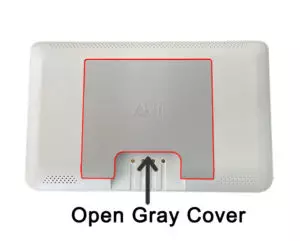
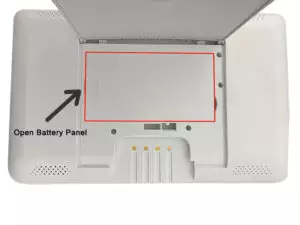

No Comments