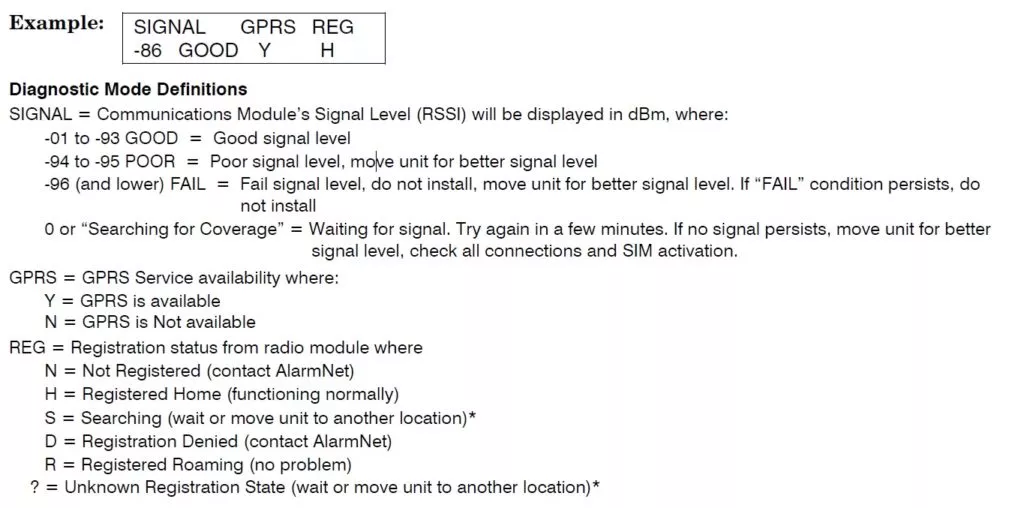
18 Mar What Is A Check 103 Error And How Can I Fix It?
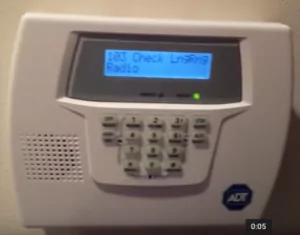
What Is A Check 103 Error And How Can I Fix It?
We’ve had lots of ADT customers call in with a check 103 error on their safewatch quickconnect lynx plus keypad. But we were able to resolve the issue over the phone with them and ADT. I want to pass on this information so if you have the same issue, you have something you can try. You also could have this issue if you have a Honeywell Vista Panel. Check 103 errors can be confusing and in this blog, we will know clearly What Is A Check 103 Error And How Can I Fix It?
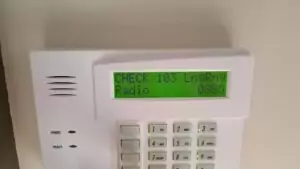
What is Check 103 on my ADT system?
Check 103 is an error code that shows up on Honeywell ADT control panels if there is a problem with the cell or internet communication. Usually, it’s an issue with the cell radio.
Why does the Check 103 error show up?
Check 103 could show up if the cell radio loses cellular signal. This is usually the biggest culprit and usually from a temporary outage from your local GSM network. It could just be routine maintenance or general problems. It also could be a change in the environment (trees, buildings, construction, new roof or siding, etc.).
Because of the 2G cellular Sunset, all 2-3 year old alarm systems or older are going to have this issue now. The only solution is to replace your radio with a 3G or 4G radio (a cell radio is part of your system and it connects your ADT system to the ADT monitoring station). You can purchase one from us or you can call ADT and have them come out and replace it. Until you get it replaced, your ADT system will not communicate with the monitoring station. 2022 Update unless you replaced your 3G Radio with LTE it will also stop working and give this error.
If you have a Vista keypad, there’s usually a 4-digit code after it also which could be any of these issues.
- 0000 | Control panel lost communication with the communicator
- 0880 | Tamper detected – The cover is not on all the way (if this is the issue just put it on right)
- 0005 | Lost communication with the cell network
- 000F | It is not registered, activate the radio
- 0019 | Communicator Shutdown
- 0400 | Communicator power on/reset and the control panel lost communication with it
- 0C80 | Communicator power on /reset and tamper detected
- 08E0 | Communicator tamper detected and battery is low
- 3000 | Primary power loss
- 8000 | Battery charger failure
- 0060 | low battery
How to read the lights on your cell radio
If everything is working normally, you will see a yellow light flashing not very rapidly. If there is an issue, you will see a red light. And if your radio is not registered, you will see a green light. (Why on earth yellow is the best and not green is beyond me. What were the Honeywell engineers thinking? They should have made green the color if everything is good, but it’s not. Green and red are bad and yellow is good.)
How to resolve this Check 103 issue
1. Test the system. There is a chance that the cell towers had a one-time loss of communication with your alarm system and now you have alarm communication restored. We recommend that you call ADT or your monitoring station to do a test. If the test is successful, check 103 will go away.
2. Power Cycle. There’s also a chance that your cell radio has become unregistered for some reason. The ADT customer that we talked to today had this issue. We installed their system around 90 days ago and the cell radio was registered and tested fine. Then Check 103 showed up around 80-90 days later. The theory is that the loss of communication led to no registration. When I talked to the ADT tech team, they told me that it was registered on their end. So I had the customer power down the panel and power it back up. This solved the problem and registered the radio again.
3. Check your Signal Strength. There’s a small chance that you don’t have good signal strength. If you know the installer code, you can type in installer code + 899 and the Lynx Plus will tell you the signal strength and if it’s registered or not. It will first say that it’s entering programming mode. Then it will show the signal strength. (See image below.) If it shows “POOR” or “FAIL,” you need to relocate the control panel to a location that has a better signal strength. You need to have a signal strength between -94dBm and -20dBm. If you have -95dBm to -120dBm, the radio won’t work very well or at all. You could always remove the device and walk around the home inside and out and see if the signal is better in one place than another.
How do I power down the alarm system and power it back up?
Isn’t is crazy how most electronics that have issues just need you to turn them off, unplug power, and then power them back on again? This is called a power cycle. It works with computers, routers, and many other electronic devices. To power down your alarm system, you need to open the panel and disconnect the backup battery. If you have a Lynx, you push the two tabs on the top with a flathead screwdriver.
Once you’ve unplugged the backup battery, you need to unplug the AC power. AC power is coming from a plug (we call it a transformer) somewhere usually close to the panel. The Lynx has a white one and the Vista has a light brown one. In order to unplug it, unscrew the screw holding it into the outlet. Once you’ve removed the transformer, put it back in and plug the backup battery back in.
After you power cycles the panel, do another test with ADT or the Central Station. The easiest way to do this is to push the panic buttons (Make sure you call them first to put the account on test mode). You can do * and # for police panic, or 1 and * for Fire, or 3 and # for Medical. Once ADT or your central station gets this signal, you know your system is communicating again.
If it doesn’t, you could also try unplugging the cell radio and plugging it back in. You can do this by unplugging the little white cord from the motherboard. Once you pull it out and put it back, try testing your system again with ADT. Additionally, if you have the cell radio in the picture above, you’ll want to disconnect the small cell backup battery and the power to the radio either by unplugging the transformer or unhooking the black or red wire for a second. Then reconnect and pray for a yellow light.
Hopefully, this helps. But if the issue continues, you might need to replace the radio or change communication methods. Let us know if we can help you further.


David Adams
Posted at 15:53h, 03 FebruaryGreat suggestion! I did a power cycle on the 3GVLP as per the instructions above and the 103 error went away. I now have a ‘LowBat’ error but my guess is that will go away in 24 hr. Thank you!
Lee Van Doren
Posted at 09:30h, 31 MayThis was SO helpful. I did a full power cycle but it still came back in FAULT state after briefly in a good state. Note I have the CDMA-X which appears to be smaller and newer. I opened the unit and saw the schematic describe a test/register button at the bottom left of the circuit board. I did that and some light changed for a minute, went good, then fault, but then back to good and it appears to be staying there as of now. It may have needed some re-register communication.
sandy
Posted at 20:30h, 18 Junewhere do you find the AC power? there is none close to my panel. my panel is in the closet there is a small white box and a large metal box but no plug?
admin2
Posted at 13:07h, 25 JuneYou should be able to find one somewhere, but if you absolutely cannot find it you can undo the red/black wires on the panel directly from the transformer. Here is the link for its replacement and it should look similar. https://zionssecurity.com/product/honeywell-vista-safewatch-pro-panels-replacement-transformer/