Shop
ADT Dome Camera Junction Box
$30.00
The ADT Dome Camera Junction Box is a product to assist in the installation of the ADT Outdoor Dome Camera Pro 1080P. If you purchase either of these cameras but are unable to recess the camera wires directly into the ceiling or Soffit, The ADT Dome Camera Junction Box will allow you to properly mount your camera while also hiding the wires. This conveniently gives your dome camera more options of where you can install it and maintain a clean appearance.
Description
The ADT Dome Camera Junction Box is a product to assist in the installation of the ADT Outdoor Dome Camera Pro 1080P. If you purchase either of these cameras but are unable to recess the camera wires directly into the ceiling or Soffit, The ADT Dome Camera Junction Box will allow you to properly mount your camera while also hiding the wires. This conveniently gives your dome camera more options of where you can install it and maintain a clean appearance.
Keeping your home or office space safe and monitored without compromising style or design is important to us. Giving you options, real solutions, and reliable products is our goal.
Some examples of use would be: along an exterior brick wall, a temporary or panel/tile ceiling, or on a removable wall or ceiling.
Dimensions:
diameter: 4 6/16 inches
height: 1 1/4 inches
Junction Box Installation:
- Attach the black rubber mounting plate to the junction box. Note: use the alignment mark for alignment white attaching the mounting plate to the junction box.
- Organize the wires in the junction box. And then install the junction box to the wall/ceiling by using the three supplied screws.
- Organize the wires in the junction box. And then install the junction box to the wall/ceiling by using the three supplied screws.
- Align the three mounting holes of the camera stand and attach the camera stand to the junction box using the provided screws.
- Adjust the camera to the preferred angle.
- Attach the bubble to the camera and tighten it using the 3 screws with the L tool.
- Make sure the camera is firmly fixed on the wall/ceiling









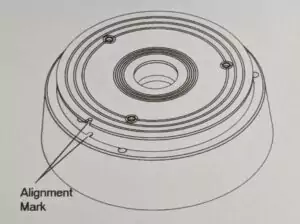

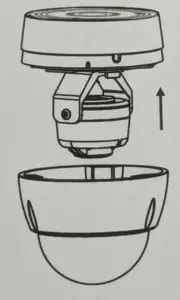




Logan –
Super helpful!