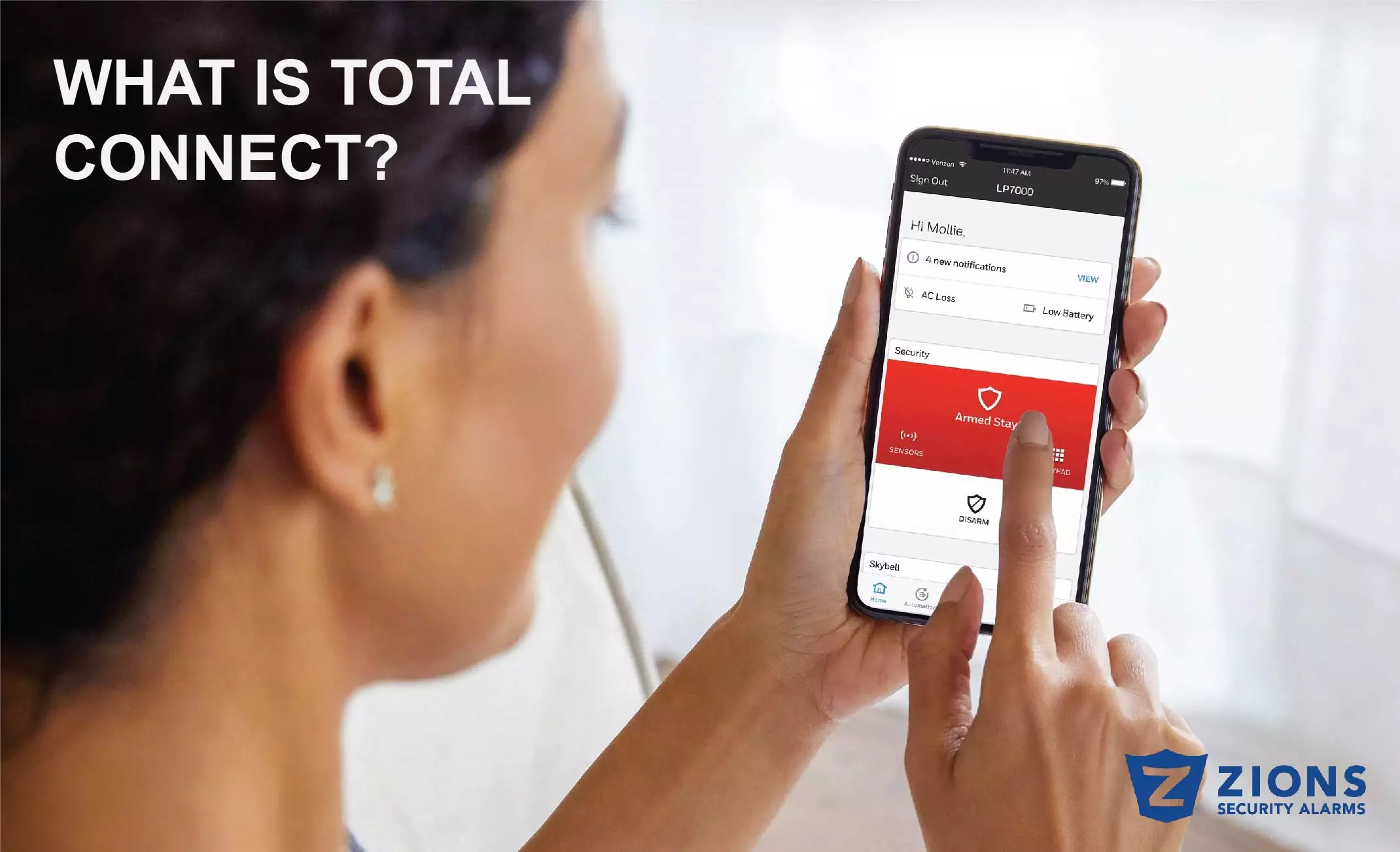
23 Jul What is Total Connect?
Total Connect is the cloud platform that Honeywell, now known as Resideo, created so customers could control their alarm system remotely, add automation, or even add cloud cameras too. Since its initial start around 10 years ago, it has changed to total connect 2.0 and had several improvements over the years.
Now with Total Connect 2.0 you can keep an eye on your home when you are away with their app. (compatible with iOS or Android phones or on the website)
- Remote Access – So you can arm or disarm your system, unlock or lock doors, turn lights on or off, adjust the temperature on your thermostat, or even open and close your garage door via a Chamberlain Liftmaster MYQ enabled opener.
- Smart Scenes – You can customize your home automation with smart scenes by choosing what lights, temperature, etc are set when you enable a certain scene. Examples could be an exit smart scene that locks the doors and adjusts the temperature. Another example could be a bedtime scene that closes the garage door, turns on outdoor lighting, and arms the alarm system.
- Receive Push Notifications – You can receive alerts when certain events take place at your home like temperature changes, water leaks, motion detection, or a door opening.
- Geofencing – With modern location awareness the system can send you a reminder to arm your alarm system if you leave while it is still disarmed.
- Video Surveillance – Add doorbell cameras and WiFi Cameras to your alarm system so you can keep an eye on loved ones or know whats going on outside your home.
- Voice Control – There is an Alexa Skill that works to help you control your Total Connect 2.0 system
- Compatible with IFTTT – Configure your alarm system to work with other platforms by using IFTTT with your total connect account
You can use total connect with these Honeywell Alarm panels
- Honeywell Resideo Vista Panel (with up to 8 partitions)
- Honeywell Resideo Lynx Plus Panel
- Honeywell Resideo Lynx Touch Panel
- Honeywell Resideo Lyric Panel
If you want to add automation to your Total Connect account you would need to have a z-wave chip inside of your panel. You can add this to a Vista panel with either the Tuxedo Keypad or the Automation Module. If you wanted to add it to a Lynx Touch you just need to make sure you have the module. It comes with every Lyric Panel automatically.


No Comments