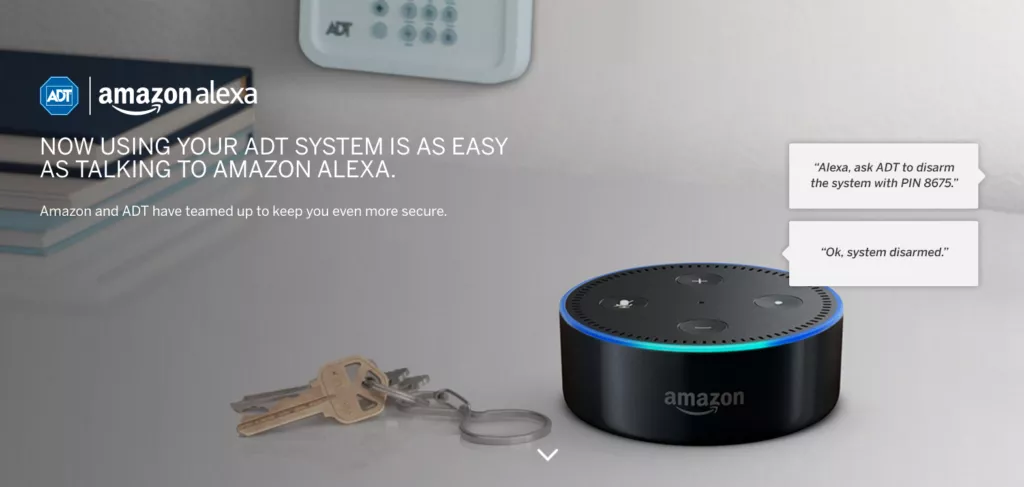
27 Apr ADT and Amazon Release the ADT Pulse Skill for Echo and Echo Dot
ADT announced its integration with Amazon Alexa back at CES in January 2017, but this week they have released it for the public. All you have to do is add the skill and set it up with your ADT Pulse account. So then you can start telling your Echo and Echo Dot to turn lights on and off, lock doors, and even arm the system.
Of course, this is assuming you have an Echo or Echo Dot. But if you don’t have one yet, now is a great time to get one since you now have one more reason to.
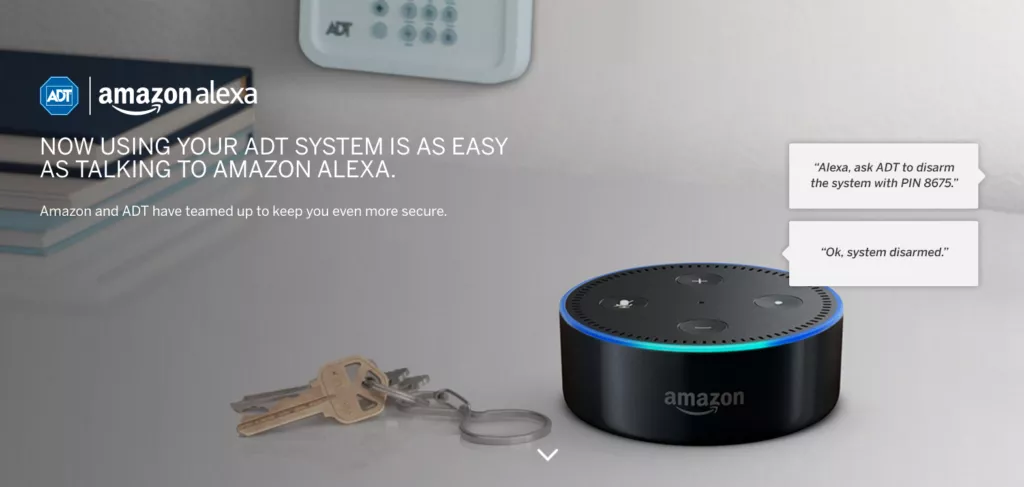
This gives you the strength of ADT and over 140 years of security expertise combined with Amazon’s voice controlled technology. Check out the video below to see Alexa use the ADT Pulse skill.
What ADT Pulse features can I control with Alexa?
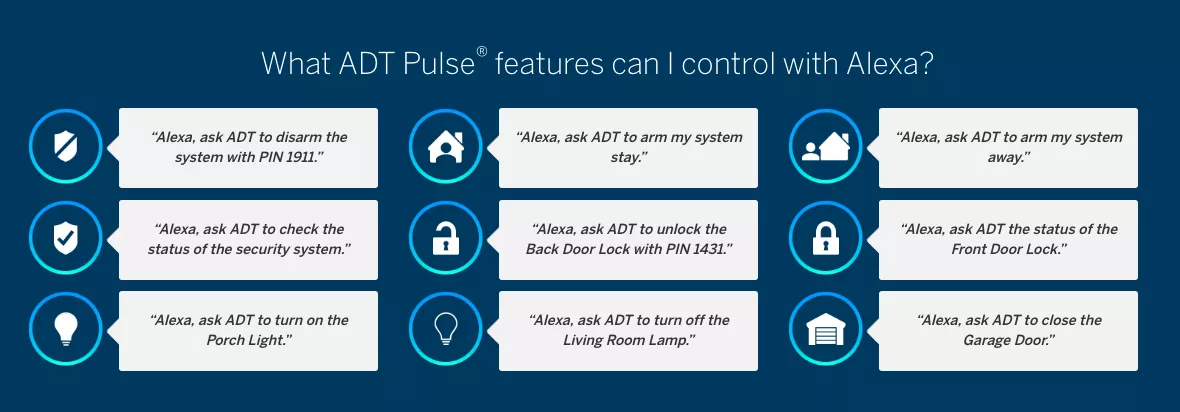
Do you need help getting it set up? ADT has made a video to guide you through it. Check it out below.
ADT Pulse and Amazon Alexa FAQs
How will Alexa know which ADT Pulse device I am referring to?
You will have to know the exact names of each device as you named them in the ADT Pulse Portal. If you don’t know the names or you want to change them, you should log into your ADT Pulse portal at https://portal.adtpulse.com and click on the system tab. Then you can click on the name of the device you want to change the name for and then edit the name and click save.
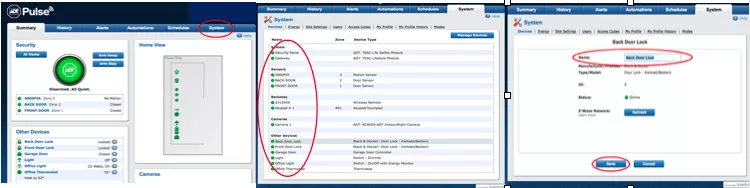
What can I ask Alexa to do with the ADT Pulse skill?
Basically, anything you can do from the app, you can also do from Alexa (except control thermostats or cameras). All you need is the name of the device and also your PIN that you set up when you install the skill. You also don’t need to say “pin” since you can just say “with 1234.”
For example, you can say, “Alexa, ask ADT to disarm the system with 1234,” or “Alexa, ask ADT to unlock the Front Door Lock with 1234.”
Is there a Fee to use the ADT Pulse skill with my Amazon Echo or Echo Dot?
No, the skill is free for everyone and all ADT Pulse Customers can use it.
How do I delete recordings in the Amazon Alexa App?
To delete individual recordings, select Delete voice recordings. This removes the audio file streamed to the Cloud as well as the Home screen cards related to that interaction. For your added security, ADT recommends promptly deleting any history that references your ADT Pulse skill PIN.
Here’s how to delete all of your interactions:
- Go to Manage Your Content and Devices and then select the Your Devices tab.
- From the list of devices registered to your Amazon account, select your Alexa device.
- Select Manage Voice Recordings.
- Select Delete.


No Comments