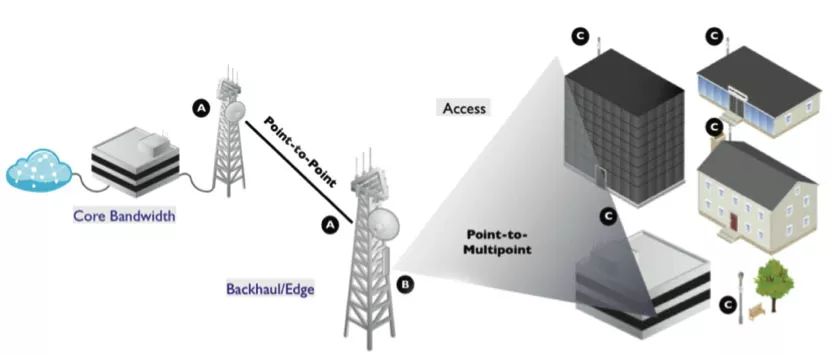
08 Apr How to Connect your WiFi or Camera Over a Mile Away!
Through the use of fixed point-to-point technology and two access points, you can connect your camera or WiFi over extremely long distances. This allows you to keep your cameras off the same network so it doesn’t slow down the internet. Simply place two access points within a clear line of sight, and your IP camera can connect over a mile away! This is more common for barns and apartments to use the range wireless bridges.
But how do you do it? Here’s how to connect your WiFi or camera over a mile away!
PtP and PtMP
Fixed outdoor wireless communications focus on two primary deployment methods which distribute wireless: Point-to-Point (PtP), and Point-to-Multipoint (PtMP).
- Point-to-Point (PtP): Connects two locations within line of sight, usually at a distance of multiple km. Essentially forms an Ethernet bridge.
- Point-to-Multipoint links (PtMP): Connects three or more locations, using one Base Station (or Access Point) and multiple Service Provider devices (Stations) connected to the Access Point.
Here is a job where we installed Ubiquiti Nanobeams to extend range from building to building to allow complete camera access while still having the recorded video stored in one NVR.
Base Stations and Range:
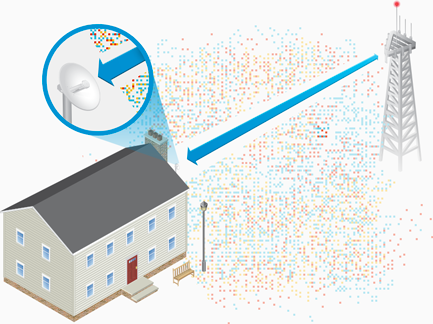
Base Stations should usually be located on the top of a tower, building or mast. The height will determine maximum coverage. When planning the Base Station, it’s usually ideal to plan for an antenna with the smallest coverage that still covers the desired area. Antennas with a wider beamwidth, covering a wider zone reaching more stations, may be more susceptible to interference. This would result in decreased scalability and performance.
The sleek Ubiquiti Wi-Fi Nanobeam pivots on a ball joint for mounting as well as alignment flexibility. While Incorporating innovative industrial design with proprietary airMAX ac technology, the NanoBeam AC works best for Networking deployments requiring maximum performance from the smallest possible footprint. Furthermore, it’s compatible with other Ubiquiti products found here.
Point to Point Directing allows it to connect through weather and other active frequencies. Furthermore, this design allows the connection to reach up to up to 15 kilometers (9.32 miles)! While producing up to 450+ Mbps(Mega-Bytes Per Second)!
Job Example:
We installed cameras from these two detached buildings without needing to hard-wire each camera to the NVR, connect each camera to the Wi-Fi, or trench wire. The Wireless Bridge technology enables connection to hard to reach locations while providing your home or business with quality connection.
Equipment You’ll Need:
If you have any additional questions on how to connect your WiFi or camera over a mile away, you can contact us at 1-800-871-2119 or comment below. We will be happy to answer your questions!





Donald Wilson
Posted at 17:03h, 23 AprilHi there,
I live in a home that does not have cable. Actually there isn’t cable on our road, but the road behind us has it. ANYWAYS, I drove down the road and with my iPhone I was able to detect the homes behind me had Xfinity Wifi hotspots. I can log into one of these with my work account so that part is not the issue. The issue is there is about 1,000ft of distance between said house and my own. There are also lots of trees in the way. The good news is I can see a light that is on at their house through the woods and we are on a hill and they are more below us.
What I am trying to do is figure out a way to tap into that hotspot. My Asus PCE-AC56 AC1300 card can’t pick it up. I could however potentially cut the distance as we own about half the land that is behind us. So I could run a very long wire through the woods cutting the distance down to about 500ft.
admin2
Posted at 22:17h, 24 AprilYou should ask one of the neighbors if they would be interested in sharing the cost if you put a wireless bridge on your homes facing each other.
iphone repair
Posted at 02:37h, 19 JanuaryThese are some great idea about how-to connect your wifi or camera over a mile away that you have discussed here. I really loved it and thank you very much for sharing this with us. You have a great visualization and you have really presented this content in a really good manner.