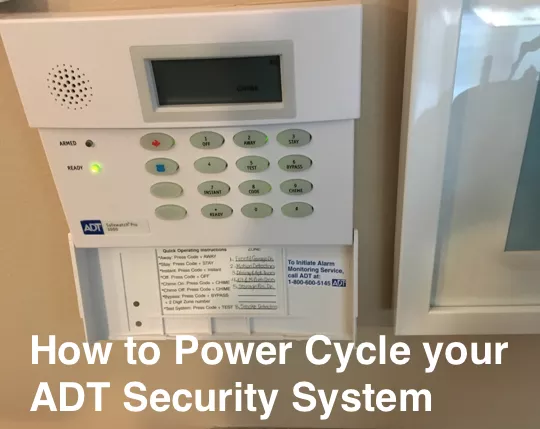
17 Mar How to Power Cycle My ADT System
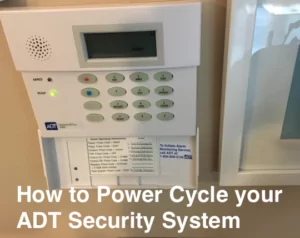
But how do you power cycle your ADT system?
Lucky for you, that’s exactly what we’re going to cover in this quick article. Grab a screwdriver (your panel may require one to open up), and let’s see how you can easily power cycle your system.
A Quick How To: Power Cycle Your ADT System
More often than not, if your ADT system becomes unresponsive, all you need to do is a simple power cycle and the problem will be fixed.
To power cycle your ADT system, here’s what to do:
- Open your panel and disconnect the back-up battery. Depending on your system (like a Safewatch Quickconnect system), you may need to grab yourself a flat head screwdriver to push on the tabs and pop the top of the keypad/panel. If you have a Safewatch Pro 3000, you’ll want to find your metal control panel cabinet. Then you should have the key, if you do not have a key for your panel and have the recomended lock by the manufactuer you can use our replacement key on our website. Then open it and you will find a large back-up battery like this one.
- After disconnecting the back-up battery, go ahead and unplug the power. The power cord is most likely plugged in somewhere close to the panel. It will look like this transformer. If you want, you can also unscrew the terminal for either the black or red wire connecting your plug to the panel.
- Once you’ve done these 2 steps, put the back-up battery back in and plug your system in again.
See how easy that is?
Don’t Forget to Test Your System
After power cycling your system, it may be a good idea to test your system again.
One of the easiest ways to go about doing this is pressing on one of the panic buttons. Before you do this, be sure to notify ADT first to put your account in test mode! (Or use myadt.com which is way easier)
You’ll know your system is up and running if ADT or your central station get the signal.
ADT Systems Make Protecting Your Home Easy
ADT’s high quality systems and technology make protecting your home and the ones you love easier than ever.
As an Authorized ADT Dealer, we carry several products to make getting an ADT system and maintaining it more affordable than ever.
Seriously, you won’t believe our specials going on right now! If you’re looking to pick up some ADT equipment, now’s the perfect time to do so and save big.


No Comments