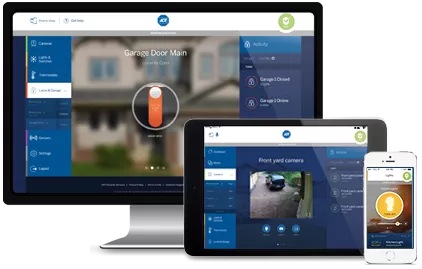- Press all four buttons on your ADT remote and hold them until the light on the remote flashes. The light will flash within three seconds.
- Release all of the buttons on the remote.
- Press the “Stay” button on the remote to change all of the buttons (except for “Panic”) to become instantaneous.
- Press the “Disarm” button to reset the remote’s frequency. This step might be required whenever you take out the batteries or replace them.
- Press the “Panic” button to select either “On” or “Off” settings for that button. The LED will flash twice if set to “Off” and only once if set to “On.”
- Press the “Away” button to change back to the default delay settings for the “Panic” button, along with the other three buttons on the remote. The red LED light will be illuminated to indicate that it is sending the signal to the system and receiving its programming.
Easy 4-Button Layout:
The ADT keyfob has four buttons on it. One is used for disarming the system (the unlock button), another for arming the system in the AWAY mode (the lock button on the top left), the STAY mode (graphic of person inside a home), and an optional button for police panic.
The panic button is not always programmed depending on your preference. The four buttons are all designed so that you need to push and hold them down for 3-5 seconds. It is designed this way to prevent accidental pushing the buttons while keys are in your pocket or purse.

Wireless 4 Button ADT Keyfob ADT Keychain Remote
- Wireless 4 button keyfob keychain remote is one of the three ways you can arm and disarm your system. It makes arming the system very convenient when you are coming and going from the home or office in the car. I use it every time I leave my home or return home.
- Worth having since many times people leave their home and forget to arm the system or will not take the time to get out of the car and return inside to use the keypad. (seem like we all remember things when we are backing out of our garage)
- The other two ways to arm or disarm the system are to use the keypad or to use the ADT Pulse (smartphone, tablet, or web portal).
- Also, check out our ADT Command Keyfob also.

Key Features:
The ADT keychain remote has a keyring so you can put it on your keys if you like. It also has an LED on the top that lights up to confirm transmission or alert you of a low battery.
Usually, the battery life is between 3-7 years depending on how often they are used. They use a lithium coin cell battery.
Included in the free system offer but they can also be added to any Honeywell wireless compatible system. Click here to go back to the home page or here to purchase a wireless keyfob keychain remote.
How to Add More: