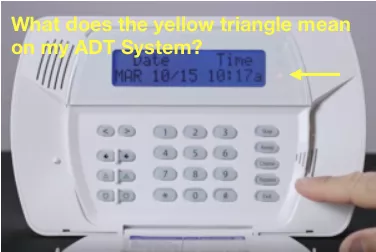
04 Aug What Does The Yellow Triangle Mean On My ADT DSC Impassa Alarm system
Do you own an ADT DSC Impassa alarm system, and have you noticed a yellow triangle symbol on your DSC ADT Alarm system? Is your system beeping twice every 10 seconds?
You may be wondering what it exactly means. No worries, we have the answers!
Let’s quickly discuss what the appearance of this yellow shape means and what you need to do.
What It Means & How to Fix It-
Let’s get straight to it!
A yellow triangle on your DSC ADT Alarm system is also known as a “trouble light.” That means if you see this symbol, your system has an issue that you need to resolve.
A trouble light could mean 1 of 8 problems. To find out what the problem is, you can simply press *2 on your keypad. After pressing this on the keypad, your zone lights should light up, communicating any trouble areas. Pushing # will silence the trouble sound. Then here’s a quick look at what your yellow triangle could be telling you:
- AC Power Loss – You’ve lost power. You’ll know this because the keypad will not make a beeping sound, but it will be lit up. Check the outlet where you plugged in your system.
- Low Battery – One of your zones is currently running on a low battery. (If you’re looking for a replacement battery, search no further. Go ahead and click here.)
- Phone Connection – There could be a problem with the telephone line.
- Communication Fault – The panel and central station aren’t communicating properly. (Call and perform a test at 1-800-238-2727.)
- Zone is open – There is an issue with a zone. You can press 5 on the keypad to see which zone is currently experiencing an issue.
- Zone Tamper – One of your zones has been meddled with. You can press 6 on the keypad to figure out which zones you need to address.
- Time and Date – Your system clock is messed up. Just update to the correct time and date.
- You might need to call ADT Customer Service to resolve the issue. 1-800-238-2727
As you can see, you’ll be able to fix a majority of these problems without help, but if you need ADT Customer Service, call them at 1-800-238-2727. If they didn’t answer your question, or you need extra help, feel free to give us a call here: 1-800-871-2119.
As an Authorized ADT Dealer, we’re 100% dedicated to making protecting your home and loved ones easier than ever.
For More Information on the ADT DSC Impassa Alarm System-
The ADT DSC Impassa alarm system is super popular, and it’s a great option for protecting your home or business.
Additionally, if you happen to have any other questions about it, we actually answered the top 15 questions about the ADT DSC Impassa system.
You can also view the user manual for any other information you may need to make sure you’re utilizing all the benefits of your ADT DSC Impassa system.
Want to add more wireless devices to your ADT DSC Impassa Alarm system? We have a variety of DSC Products available in our store such as Sirens, Smoke/CO Detectors, Keyfobs, Door/Window Sensors, Motion Detectors, and even if you’re looking for another keypad. It is also common to break the door on the keypad, however, we have these available here as well! Check out more options and prices here. We can even help you add them yourself.
Also, if you happen to have a question we haven’t answered yet about the ADT DSC Impassa system, go ahead and leave a comment below, and we’ll get to it as soon as possible!


Giel
Posted at 19:36h, 03 MarchGood day if the yellow lights came on is it may be someone who mess around on my system it shows communication i do have a radio connected to security firm. The reason i ask i believe somebody is also hacked on my system.
I do have a DSC 1864 with 5501 keypad on . The light yellow came once a while on communication as above,
Thanks
Zions Security Alarms
Posted at 10:15h, 17 AprilI recommend you test your system with the monitoring station if the communication trouble is still on there.
Sandra Garrett
Posted at 08:29h, 20 JulyHow do you reset the clock. It shows clock need reset when I press star 2. I replaced the battery that you sent.
Zions Security Alarms
Posted at 08:31h, 25 SeptemberTo change the time on the clock on the DSC Impassa you just need to press *6-Mastercode-1. Then enter HH:MM and MM/DD/YY. Then press # when you are done. You need to enter military time (example 8pm = 20:00 hours)
Jennifer Mock
Posted at 20:55h, 27 DecemberHow do you fix “carbon monoxide detector offline”
admin2
Posted at 09:22h, 28 DecemberI would check and make sure you know where it is and make sure it has new batteries. If those are ok, then I would replace it.
Thomas j richardson
Posted at 10:09h, 24 JanuaryI replaced battery in one zone, but the trouble light stays on, it is labeled living room 1, how do I clear the trouble light?
admin2
Posted at 08:30h, 25 FebruaryIt should clear on its own if you solved the issue, if you are seem to be running into a wall with the issue please call the monitoring station and see if they can provide additional insight as to what it could be.
Ahmad
Posted at 01:44h, 11 FebruaryAfter i click *2 to read the message, there is no message present. It just says to hit # to exit the screen. After I do that, the trouble light stays yellow so I dont know what the exact issue is.
admin2
Posted at 08:28h, 25 FebruaryIf it is not showing you what is causing the trouble light I recommend you call the monitoring station so they can help you troubleshoot it.
William Lynch
Posted at 07:14h, 23 FebruarySo how do you clear the yellow triangle
admin2
Posted at 08:21h, 25 FebruaryIt just depends that the issue is that the keypad is telling you. If its a battery, than get a new system battery or sensor battery. https://zionssecurity.com/product-category/batteries/
If its an issue with a sensor being tampered with or open than check that zone. It could be a communication problem with the monitoring station, so call and test your system, etc… So just look into it and if you need help let us know or call the monitoring station.
Bart
Posted at 21:35h, 19 SeptemberIf my monitoring service expires, will the communication trouble yellow light come on?
admin2
Posted at 15:41h, 27 SeptemberMonitoring service does not expire, but if you cancel your service you will get an error from lack of communication
peter cassera
Posted at 08:08h, 24 Novemberi cancelled my service and want to continue using the system but without central monitoring.
the beeping continues intermittently
how do i stop the beeping permanently
admin2
Posted at 15:10h, 04 DecemberYou would need to check why the system is beeping? Is it a low battery? Is it because the communication is cut off? You will likely need a technician or phone tech support to change the settings in your system so it is not looking for the monitoring service still.
Terrin
Posted at 10:04h, 20 JuneThe yellow alarm notification is on and says displays the problem area. I go to that window and its closed. I never open it and I’m not on the ground level, so it wasn’t tampered with.
admin2
Posted at 10:02h, 15 JulyIs the magnet still there lined up where it should be? Maybe it got bumped and is making the window show open because the magnet needs better alignment?
Christina Pacia
Posted at 15:47h, 23 Octoberyellow triangle lit. fault is siren 1 (I only have one) I replaced the battery in the outdoor siren, heard it beep when I put it in. light is still present.
Kelsey McCallister
Posted at 10:11h, 11 DecemberAfter replacing the battery, try arming and disarming the panel. If the alert still doesn’t clear, give the battery about 24 hours to recharge then try arming/disarming again to see if it clears after that. If you’re still showing the alert, please let us know.
Hadi shushtari
Posted at 10:27h, 21 FebruaryYellow light stays on
*2 says 8
8 what that means
Jacob Menke
Posted at 08:43h, 26 FebruaryYou may want to check if zone 8 has a low battery
Julia Zhu
Posted at 02:53h, 02 SeptemberAt around 3:30 am the alarm beep us awake, after we try everything, now it is on but without any sounds
Jacob Menke
Posted at 15:32h, 04 SeptemberTry to find out why it was beeping. You can push *2 and and use the arrows to try and see if it was a communication loss or a low battery etc…Then let us know if we can help you with the issue.